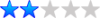My first Plugin
Moderators: tjay, seadap, Rogue4ngel, matthewhayashida
- jbruni
- Joomla! Apprentice

- Posts: 37
- Joined: Sat Oct 07, 2006 12:36 pm
- Location: Uberlândia, MG, Brazil
My first Plugin
I will share some experiences from the "making of" my first Plugin.
Please, download it and unzip: http://br.geocities.com/joaohbruni/plugin_1.5_notify_admin.zip
You will see there are only 4 files in there:
1- notifyadmin.xml (the Plugin installation and configuration file)
2- notifyadmin.php (this is the Plugin itself)
3- en-GB.plg_system_notifyadmin.ini (language file - english)
4- pt-BR.plg_system_notifyadmin.ini (language file - portuguese)
What this plugin does? It sends a notification e-mail when an Author edits an article.
In Joomla! 1.5, the users who are Authors are allowed to EDIT their articles AFTER they are already PUBLISHED.
That´s nice.
I am building a website with Joomla! 1.5, and I need to receive an e-mail when this thing happens (an author edit an article). So, I started making the plugin...
There were TWO fronts:
1- Installation, Configuration and Language issues.
2- The code to detect the situation and send an e-mail, without changing the core itself.
Please, download it and unzip: http://br.geocities.com/joaohbruni/plugin_1.5_notify_admin.zip
You will see there are only 4 files in there:
1- notifyadmin.xml (the Plugin installation and configuration file)
2- notifyadmin.php (this is the Plugin itself)
3- en-GB.plg_system_notifyadmin.ini (language file - english)
4- pt-BR.plg_system_notifyadmin.ini (language file - portuguese)
What this plugin does? It sends a notification e-mail when an Author edits an article.
In Joomla! 1.5, the users who are Authors are allowed to EDIT their articles AFTER they are already PUBLISHED.
That´s nice.
I am building a website with Joomla! 1.5, and I need to receive an e-mail when this thing happens (an author edit an article). So, I started making the plugin...
There were TWO fronts:
1- Installation, Configuration and Language issues.
2- The code to detect the situation and send an e-mail, without changing the core itself.
- jbruni
- Joomla! Apprentice

- Posts: 37
- Joined: Sat Oct 07, 2006 12:36 pm
- Location: Uberlândia, MG, Brazil
1- notifyadmin.xml (the XML file)
Let´s see the XML file:
The first declaration in important:
It means the Joomla! version is 1.5, the extension type is plugin, and the type of plugin is system.
What type of plugin is your plugin? What types of plugin exist? Look at the Plugins installed, at the Administrator interface... you will see the following types:
- authentication
- content
- editors
- editors-xtd
- search
- system
- user
- xmlrpc
I don´t know if there are more types of plugin. (See more on this: What Are Extensions?)
When making your own Plugin, substitute in the XML file:
- name (full name of the Plugin)
- version (version of the Plugin)
- author (your name)
- creationDate (follow the month / year format)
- copyright (copyright info)
- license (GNU/GPL is Joomla´s license)
- authorEmail (your e-mail)
- authorUrl (your URL)
Next, there is the description
Notify administrator when article is edited by author
This string can be translated in the language file! Yes, it appears in the administrator interface, and can be translated!
Yes, it appears in the administrator interface, and can be translated!
Then, a list of the files used by the plugin (except language ones and the XML itself):
notifyadmin.php
Well... in our case, there is a single file. Attention to the naming conventions. The plugin, the XML file and the php file have the same name.
Next, the language files:
en-GB.plg_system_notifyadmin.ini
pt-BR.plg_system_notifyadmin.ini
The naming is important. First, the language id ("en-GB", "pt-BR", etc.), then a dot, then "plg", then a underscore, then the type of plugin ("system", in our case), then another underscore, then the name of the plugin, then a dot, and finally the "ini" extension.
And, at last, the configuration parameters that will appear in the admin interface.
I simply downloaded some Joomla! 1.5 plugins from the Extensions Directory and looked at how the "param" declarations were. It becomes easy to find out how to do it yourself.
Here, we have TWO parameters, both TEXT type.
The first, subject, for the e-mail subject.
The second, recipient, to store the e-mail destination address.
What is important:
- The name of the parameter (will be used in the plugin code).
- You can set a default value.
- The label and the description attributes are also translated!
Yes! In the portuguese language file, they are translated, and in the admin interface, they appear translated. It is wonderful!
Code: Select all
<?xml version="1.0" encoding="iso-8859-1"?>
<install version="1.5" type="plugin" group="system">
<name>System - Notify admin plugin</name>
<version>1.0.1</version>
<author>J Bruni</author>
<creationDate>November 2007</creationDate>
<copyright>(C) 2007 J Bruni. All rights reserved.</copyright>
<license>GNU/GPL</license>
<authorEmail>[email protected]</authorEmail>
<authorUrl>www.radiosai.org.br</authorUrl>
<description>Notify administrator when article is edited by author</description>
<files>
<filename plugin="notifyadmin">notifyadmin.php</filename>
</files>
<languages>
<language tag="en-GB">en-GB.plg_system_notifyadmin.ini</language>
<language tag="pt-BR">pt-BR.plg_system_notifyadmin.ini</language>
</languages>
<params>
<param name="subject" type="text" size="18" default="" label="Subject of notification e-mail" description="Text between brackets at beggining of notification e-mail subject" />
<param name="recipient" type="text" size="45" default="" label="Recipient(s) of notification e-mail" description="Comma-separated list of e-mail addresses to receive notification e-mail" />
</params>
</install>It means the Joomla! version is 1.5, the extension type is plugin, and the type of plugin is system.
What type of plugin is your plugin? What types of plugin exist? Look at the Plugins installed, at the Administrator interface... you will see the following types:
- authentication
- content
- editors
- editors-xtd
- search
- system
- user
- xmlrpc
I don´t know if there are more types of plugin. (See more on this: What Are Extensions?)
When making your own Plugin, substitute in the XML file:
- name (full name of the Plugin)
- version (version of the Plugin)
- author (your name)
- creationDate (follow the month / year format)
- copyright (copyright info)
- license (GNU/GPL is Joomla´s license)
- authorEmail (your e-mail)
- authorUrl (your URL)
Next, there is the description
Notify administrator when article is edited by author
This string can be translated in the language file!
Then, a list of the files used by the plugin (except language ones and the XML itself):
notifyadmin.php
Well... in our case, there is a single file. Attention to the naming conventions. The plugin, the XML file and the php file have the same name.
Next, the language files:
en-GB.plg_system_notifyadmin.ini
pt-BR.plg_system_notifyadmin.ini
The naming is important. First, the language id ("en-GB", "pt-BR", etc.), then a dot, then "plg", then a underscore, then the type of plugin ("system", in our case), then another underscore, then the name of the plugin, then a dot, and finally the "ini" extension.
And, at last, the configuration parameters that will appear in the admin interface.
I simply downloaded some Joomla! 1.5 plugins from the Extensions Directory and looked at how the "param" declarations were. It becomes easy to find out how to do it yourself.
Here, we have TWO parameters, both TEXT type.
The first, subject, for the e-mail subject.
The second, recipient, to store the e-mail destination address.
What is important:
- The name of the parameter (will be used in the plugin code).
- You can set a default value.
- The label and the description attributes are also translated!
Yes! In the portuguese language file, they are translated, and in the admin interface, they appear translated. It is wonderful!
Last edited by jbruni on Sat Nov 17, 2007 2:03 pm, edited 1 time in total.
- jbruni
- Joomla! Apprentice

- Posts: 37
- Joined: Sat Oct 07, 2006 12:36 pm
- Location: Uberlândia, MG, Brazil
2- notifyadmin.php (the Plugin!)
Now, let´s see the plugin php code.
First, the "skeleton":
What should be noticed here?
1- The name of the class: "plgSystemNotifyadmin"
First, plg, then the cappitalized type of plugin (System), then, the cappitalized name of the plugin ("Notifyadmin")
2- The name of the constructor: must be the same name of the class.
3- The name of the event function:
Well, this took me quite some time to find out the correct event to use.
Look at the index.php from Joomla!'s root. There you will find the triggering of some events:
$mainframe->triggerEvent('onAfterInitialise');
$mainframe->triggerEvent('onAfterRoute');
$mainframe->triggerEvent('onAfterDispatch');
$mainframe->triggerEvent('onAfterRender');
Well... if you name a function inside your plugin class with the same name of an event that is triggered, you know what will happen? Yes! Your plugin function will be called when the event happens! (or "the event is triggered")
Which event to choose? I didn´t know, so I tried "OnAfterDispatch"... It didn´t work the way I wanted. Then I discovered that "OnAfterRoute" was the right one (the right moment) for this situation. It worked perfectly!
So, simply naming the function with the event name (OnAfterRoute) does the magic of being called when the event is triggered. Isn´t it wonderful?
First, the "skeleton":
Code: Select all
<?php
defined( '_JEXEC' ) or die( 'Restricted access' );
class plgSystemNotifyadmin extends JPlugin
{
/**
* Constructor
*
* For php4 compatability we must not use the __constructor as a constructor for plugins
* because func_get_args ( void ) returns a copy of all passed arguments NOT references.
* This causes problems with cross-referencing necessary for the observer design pattern.
*
* @access protected
* @param object $subject The object to observe
* @param array $config An array that holds the plugin configuration
* @since 1.0
*/
function plgSystemNotifyadmin(& $subject, $config)
{
parent::__construct($subject,$config);
}
function onAfterRoute()
{
// THE "TRUE" CODE COMES HERE
}
}
?>
1- The name of the class: "plgSystemNotifyadmin"
First, plg, then the cappitalized type of plugin (System), then, the cappitalized name of the plugin ("Notifyadmin")
2- The name of the constructor: must be the same name of the class.
3- The name of the event function:
Well, this took me quite some time to find out the correct event to use.
Look at the index.php from Joomla!'s root. There you will find the triggering of some events:
$mainframe->triggerEvent('onAfterInitialise');
$mainframe->triggerEvent('onAfterRoute');
$mainframe->triggerEvent('onAfterDispatch');
$mainframe->triggerEvent('onAfterRender');
Well... if you name a function inside your plugin class with the same name of an event that is triggered, you know what will happen? Yes! Your plugin function will be called when the event happens! (or "the event is triggered")
Which event to choose? I didn´t know, so I tried "OnAfterDispatch"... It didn´t work the way I wanted. Then I discovered that "OnAfterRoute" was the right one (the right moment) for this situation. It worked perfectly!
So, simply naming the function with the event name (OnAfterRoute) does the magic of being called when the event is triggered. Isn´t it wonderful?
Last edited by jbruni on Sat Nov 17, 2007 2:03 pm, edited 1 time in total.
- jbruni
- Joomla! Apprentice

- Posts: 37
- Joined: Sat Oct 07, 2006 12:36 pm
- Location: Uberlândia, MG, Brazil
2- notifyadmin.php (the Plugin!) continuation
So, here is the "REAL" plugin code:
Let´s see step by step:
$user =& JFactory::getUser();
$isAuthor = ($user->usertype == 'Author');
$isSaving = (JRequest::getCmd( 'task' ) == 'save') && (JRequest::getCmd( 'option' ) == 'com_content');
What are the conditions to send the notification e-mail?
First, the user must be an Author.
Second, he/she must be saving an existing article.
Looking at the finished code, it seems easy... but, how did I find that?
Before, I used "file_put_contents" php function to show me some information about $_REQUEST and some Joomla! objects... as JUser, JSession, JMail... and the global $mainframe!
(And I also did a lot of Joomla! 1.5 API Reference searches ans researches.)
global $mainframe;
$user =& JFactory::getUser();
$session =& JFactory::getSession();
$mail =& JFactory::getMailer();
$info = "\nRequest:\n" . print_r($_REQUEST, true) . "\n";
$info .= "\nUser:\n" . print_r($user, true) . "\n";
$info .= "\nSessiont:\n" . print_r($session, true) . "\n";
$info .= "\nMail:\n" . print_r($mail, true) . "\n";
$info .= "\nMainframe:\n" . print_r($mainframe, true) . "\n\n";
file_put_contents("/path/to/a/directory/notifyadmin.txt", $info, FILE_APPEND);
Yes, I installed the plugin very BEFORE it was finished, so I could TEST & DEVELOP. With a minimum package, I installed the plugin via admin interface, and then started working in the code, and uploading the new versions of notifyadmin.php via FTP.
Then, with the snippet above inside OnAfterRoute function, I worked in the front-end, logging as an author, and editing an article.
With the output generated through "file_put_contents", I was able to identify how the conditions I needed (Author saving an article) were registered in the variables.
Answer: usertype == "Author" and task == "save" and option == "com_content"
This was "discovered" this way: using the front-end and looking at the "log" file generated inside the event handler (OnAfterRoute).
So, I was able to code:
$user =& JFactory::getUser();
$isAuthor = ($user->usertype == 'Author');
$isSaving = (JRequest::getCmd( 'task' ) == 'save') && (JRequest::getCmd( 'option' ) == 'com_content');
And the condition to send the notification e-mail was:
if ($isAuthor && $isSaving) {
//SEND THE NOTIFICATION
}
Now, let´s see the code that SENDS the notification, once the conditions are TRUE (an Author is saving an article)
What comes next was in fact the LAST piece of code I made. Everything was already working, except the TRANSLATION... the strings in the language file were not being used. Why?! Hummmm... I didn´t know I needed to explicitly LOAD the plugin language file. As I wasn´t successfull with the JPlugin loadLanguage function, I arranged myself with the following solution, found in a forum thread:
$lang =& JFactory::getLanguage();
$lang->load( 'plg_system_notifyadmin' , JPATH_ADMINISTRATOR );
Why the plugin language file goes into the Admin... don´t ask me.
Following, we have some lines to build the e-mail body, with some useful information:
- author name
- author e-mail
- name of the edited article
- link to the article
For example: "John edited "Love is all you need", link: http://...."
Researching the API, and the "log" file, and analyzing an article URL, one can find everything needed:
- author name = $user->name
- author e-mail = $user->email
- name of the edited article = $_REQUEST['title'] or better: JRequest::getVar( 'title' )
- link to the article... for this we need the catid, the id and the Itemid, all provided in JRequest...
$msg = $user->name . ' email .'> ' . JText::_( 'has edited article' ) . ' "' . JRequest::getVar( 'title' ) . "\"\n";
$URI =& JFactory::getURI();
$msg .= 'URL: ' . $URI->current() . '?view=article&catid=' . JRequest::getInt( 'catid' ) . '&id=' . JRequest::getInt( 'id' ) . '&Itemid=' . JRequest::getInt( 'Itemid' ) . '&option=com_content' . "\n";
Note the use of JText. If that string is present in the language file... it will be translated!
And what comes next? Let´s generate and send the e-mail? Yes, it´s time to use the plugin parameters! The "SUBJECT" string and the "RECIPIENT"!
To have access to the plugin parameters, use the following code pattern: (thanks, Pentacle!)
$this->params->get( 'parameter' )
Finally, the easiest piece of code, which sends the e-mail using JMail:
$mail =& JFactory::getMailer();
$mail->setSubject( '[' . $this->params->get( 'subject' , JText::_( 'ARTICLE EDITED' ) ) . '] ' . JRequest::getVar( 'title' ) );
$mail->setBody($msg);
$mail->addRecipient( $this->params->get( 'recipient' , $mail->From ) );
$mail->Send();
What should be noticed?
The use of $this->params->get to access the plugin parameters.
$this->params->get( 'subject' , JText::_( 'ARTICLE EDITED' ) )
$this->params->get( 'recipient' , $mail->From )
First, the name of the parameter (as defined in the XML file); second, an optional DEFAULT value.
That´s it. You have your "notificator" plugin.
I´d like to thank Nicolas Ogier, from "Website Name" plugin, from which I learned a lot.
Code: Select all
<?php
function onAfterRoute()
{
$user =& JFactory::getUser();
$isAuthor = ($user->usertype == 'Author');
$isSaving = (JRequest::getCmd( 'task' ) == 'save') && (JRequest::getCmd( 'option' ) == 'com_content');
if ($isAuthor && $isSaving) {
$lang =& JFactory::getLanguage();
$lang->load( 'plg_system_notifyadmin' , JPATH_ADMINISTRATOR );
$msg = $user->name . ' <' . $user->email .'> ' . JText::_( 'has edited article' ) . ' "' . JRequest::getVar( 'title' ) . "\"\n";
$URI =& JFactory::getURI();
$msg .= 'URL: ' . $URI->current() . '?view=article&catid=' . JRequest::getInt( 'catid' ) . '&id=' . JRequest::getInt( 'id' ) . '&Itemid=' . JRequest::getInt( 'Itemid' ) . '&option=com_content' . "\n";
$mail =& JFactory::getMailer();
$mail->setSubject( '[' . $this->params->get( 'subject' , JText::_( 'ARTICLE EDITED' ) ) . '] ' . JRequest::getVar( 'title' ) );
$mail->setBody($msg);
$mail->addRecipient( $this->params->get( 'recipient' , $mail->From ) );
$mail->Send();
}
}
?>
$user =& JFactory::getUser();
$isAuthor = ($user->usertype == 'Author');
$isSaving = (JRequest::getCmd( 'task' ) == 'save') && (JRequest::getCmd( 'option' ) == 'com_content');
What are the conditions to send the notification e-mail?
First, the user must be an Author.
Second, he/she must be saving an existing article.
Looking at the finished code, it seems easy... but, how did I find that?
Before, I used "file_put_contents" php function to show me some information about $_REQUEST and some Joomla! objects... as JUser, JSession, JMail... and the global $mainframe!
(And I also did a lot of Joomla! 1.5 API Reference searches ans researches.)
global $mainframe;
$user =& JFactory::getUser();
$session =& JFactory::getSession();
$mail =& JFactory::getMailer();
$info = "\nRequest:\n" . print_r($_REQUEST, true) . "\n";
$info .= "\nUser:\n" . print_r($user, true) . "\n";
$info .= "\nSessiont:\n" . print_r($session, true) . "\n";
$info .= "\nMail:\n" . print_r($mail, true) . "\n";
$info .= "\nMainframe:\n" . print_r($mainframe, true) . "\n\n";
file_put_contents("/path/to/a/directory/notifyadmin.txt", $info, FILE_APPEND);
Yes, I installed the plugin very BEFORE it was finished, so I could TEST & DEVELOP. With a minimum package, I installed the plugin via admin interface, and then started working in the code, and uploading the new versions of notifyadmin.php via FTP.
Then, with the snippet above inside OnAfterRoute function, I worked in the front-end, logging as an author, and editing an article.
With the output generated through "file_put_contents", I was able to identify how the conditions I needed (Author saving an article) were registered in the variables.
Answer: usertype == "Author" and task == "save" and option == "com_content"
This was "discovered" this way: using the front-end and looking at the "log" file generated inside the event handler (OnAfterRoute).
So, I was able to code:
$user =& JFactory::getUser();
$isAuthor = ($user->usertype == 'Author');
$isSaving = (JRequest::getCmd( 'task' ) == 'save') && (JRequest::getCmd( 'option' ) == 'com_content');
And the condition to send the notification e-mail was:
if ($isAuthor && $isSaving) {
//SEND THE NOTIFICATION
}
Now, let´s see the code that SENDS the notification, once the conditions are TRUE (an Author is saving an article)
What comes next was in fact the LAST piece of code I made. Everything was already working, except the TRANSLATION... the strings in the language file were not being used. Why?! Hummmm... I didn´t know I needed to explicitly LOAD the plugin language file. As I wasn´t successfull with the JPlugin loadLanguage function, I arranged myself with the following solution, found in a forum thread:
$lang =& JFactory::getLanguage();
$lang->load( 'plg_system_notifyadmin' , JPATH_ADMINISTRATOR );
Why the plugin language file goes into the Admin... don´t ask me.
Following, we have some lines to build the e-mail body, with some useful information:
- author name
- author e-mail
- name of the edited article
- link to the article
For example: "John edited "Love is all you need", link: http://...."
Researching the API, and the "log" file, and analyzing an article URL, one can find everything needed:
- author name = $user->name
- author e-mail = $user->email
- name of the edited article = $_REQUEST['title'] or better: JRequest::getVar( 'title' )
- link to the article... for this we need the catid, the id and the Itemid, all provided in JRequest...
$msg = $user->name . ' email .'> ' . JText::_( 'has edited article' ) . ' "' . JRequest::getVar( 'title' ) . "\"\n";
$URI =& JFactory::getURI();
$msg .= 'URL: ' . $URI->current() . '?view=article&catid=' . JRequest::getInt( 'catid' ) . '&id=' . JRequest::getInt( 'id' ) . '&Itemid=' . JRequest::getInt( 'Itemid' ) . '&option=com_content' . "\n";
Note the use of JText. If that string is present in the language file... it will be translated!
And what comes next? Let´s generate and send the e-mail? Yes, it´s time to use the plugin parameters! The "SUBJECT" string and the "RECIPIENT"!
To have access to the plugin parameters, use the following code pattern: (thanks, Pentacle!)
$this->params->get( 'parameter' )
Finally, the easiest piece of code, which sends the e-mail using JMail:
$mail =& JFactory::getMailer();
$mail->setSubject( '[' . $this->params->get( 'subject' , JText::_( 'ARTICLE EDITED' ) ) . '] ' . JRequest::getVar( 'title' ) );
$mail->setBody($msg);
$mail->addRecipient( $this->params->get( 'recipient' , $mail->From ) );
$mail->Send();
What should be noticed?
The use of $this->params->get to access the plugin parameters.
$this->params->get( 'subject' , JText::_( 'ARTICLE EDITED' ) )
$this->params->get( 'recipient' , $mail->From )
First, the name of the parameter (as defined in the XML file); second, an optional DEFAULT value.
That´s it. You have your "notificator" plugin.
I´d like to thank Nicolas Ogier, from "Website Name" plugin, from which I learned a lot.
Last edited by jbruni on Sat Nov 17, 2007 2:24 pm, edited 1 time in total.
- jbruni
- Joomla! Apprentice

- Posts: 37
- Joined: Sat Oct 07, 2006 12:36 pm
- Location: Uberlândia, MG, Brazil
3- en-GB.plg_system_notifyadmin.ini
The language file has all the used STRINGS that outputs TEXT to the USER, in the following places/ways:
- XML description tag
- XML label and description attributes from param tags
- JText::_( 'string' ) used by the plugin (after loading the plugin language file!)
The english language file is kind of... repetitive... don´t you think?
- XML description tag
- XML label and description attributes from param tags
- JText::_( 'string' ) used by the plugin (after loading the plugin language file!)
Code: Select all
# $Id: en-GB.plg_system_notifyadmin.ini
# Joomla! Project
# Copyright (C) 2005 - 2007 Open Source Matters. All rights reserved.
# License http://www.gnu.org/licenses/gpl-2.0.html GNU/GPL, see LICENSE.php
# Note : All ini files need to be saved as UTF-8 - No BOM
NOTIFY ADMINISTRATOR WHEN ARTICLE IS EDITED BY AUTHOR=Notify administrator when article is edited by author
ARTICLE EDITED=ARTICLE EDITED
SUBJECT OF NOTIFICATION E-MAIL=Subject of notification e-mail
TEXT BETWEEN BRACKETS AT BEGGINING OF NOTIFICATION E-MAIL SUBJECT=Text between brackets at beggining of notification e-mail subject
RECIPIENT(S) OF NOTIFICATION E-MAIL=Recipient(s) of notification e-mail
COMMA-SEPARATED LIST OF E-MAIL ADDRESSES TO RECEIVE NOTIFICATION E-MAIL=Comma-separated list of e-mail addresses to receive notification e-mail
HAS EDITED ARTICLE=has edited article
- jbruni
- Joomla! Apprentice

- Posts: 37
- Joined: Sat Oct 07, 2006 12:36 pm
- Location: Uberlândia, MG, Brazil
4- pt-BR.plg_system_notifyadmin.ini
But... take a look at the portuguese language file!
It´s not repetitive.
It´s important to declare all strings in the english language file because it will be the base for every other translation...
Thank you.
Code: Select all
# $Id: pt-BR.plg_system_notifyadmin.ini
# Joomla! Project
# Copyright (C) 2005 - 2007 Open Source Matters. All rights reserved.
# License http://www.gnu.org/licenses/gpl-2.0.html GNU/GPL, see LICENSE.php
# Note : All ini files need to be saved as UTF-8 - No BOM
NOTIFY ADMINISTRATOR WHEN ARTICLE IS EDITED BY AUTHOR=Notificar administrador quando um artigo é editado pelo autor
ARTICLE EDITED=ARTIGO EDITADO
SUBJECT OF NOTIFICATION E-MAIL=Assunto do e-mail de notificação
TEXT BETWEEN BRACKETS AT BEGGINING OF NOTIFICATION E-MAIL SUBJECT=Texto entre colchetes no início do assunto do e-mail de notificação
RECIPIENT(S) OF NOTIFICATION E-MAIL=Destinatário(s) do e-mail de notificação
COMMA-SEPARATED LIST OF E-MAIL ADDRESSES TO RECEIVE NOTIFICATION E-MAIL=Lista de endereços de e-mail (separados por vírgula) que irão receber o e-mail de notificação
HAS EDITED ARTICLE=editou o artigo
It´s important to declare all strings in the english language file because it will be the base for every other translation...
Thank you.
Re: My first Plugin
Hi Bruni, it's really very good to see you again. 
Btw, I haven't tried the plugin yet but I'll give it a go when I have time.
I'd like to ask something that I found weird.
Do we have to use that code? I think the constructor pass the params to a property of the class.
This is a code example from one of my plugins:
But there is a difference between my constructor and yours. You use $config and I use $params. So can it be $this->config?
edit:typo
Btw, I haven't tried the plugin yet but I'll give it a go when I have time.
I'd like to ask something that I found weird.
Code: Select all
$plugin =& JPluginHelper::getPlugin( 'system' , 'notifyadmin' );
$params = new JParameter( $plugin->params );This is a code example from one of my plugins:
Code: Select all
if ( $this->params->get( 'frontpage' ) == '1' ) {edit:typo
My Joomla! 1.5 extensions - http://joomla.ercan.us
Progress is made by lazy men looking for easier ways to do things.
Progress is made by lazy men looking for easier ways to do things.
- jbruni
- Joomla! Apprentice

- Posts: 37
- Joined: Sat Oct 07, 2006 12:36 pm
- Location: Uberlândia, MG, Brazil
Re: My first Plugin
Yes, Pentacle, you are right.Pentacle wrote: I'd like to ask something that I found weird.
Do we have to use that code? I think the constructor pass the params to a property of the class.Code: Select all
$plugin =& JPluginHelper::getPlugin( 'system' , 'notifyadmin' ); $params = new JParameter( $plugin->params );
This is a code example from one of my plugins:
Code: Select all
if ( $this->params->get( 'frontpage' ) == '1' ) {
I changed the code, and it worked perfectly. Below, the new version:
Code: Select all
<?php
function onAfterRoute()
{
$user =& JFactory::getUser();
$isAuthor = ($user->usertype == 'Author');
$isSaving = (JRequest::getCmd( 'task' ) == 'save') && (JRequest::getCmd( 'option' ) == 'com_content');
if ($isAuthor && $isSaving) {
$lang =& JFactory::getLanguage();
$lang->load( 'plg_system_notifyadmin' , JPATH_ADMINISTRATOR );
$msg = $user->name . ' <' . $user->email .'> ' . JText::_( 'has edited article' ) . ' "' . JRequest::getVar( 'title' ) . "\"\n";
$URI =& JFactory::getURI();
$msg .= 'URL: ' . $URI->current() . '?view=article&catid=' . JRequest::getInt( 'catid' ) . '&id=' . JRequest::getInt( 'id' ) . '&Itemid=' . JRequest::getInt( 'Itemid' ) . '&option=com_content' . "\n";
$mail =& JFactory::getMailer();
$mail->setSubject( '[' . $this->params->get( 'subject' , JText::_( 'ARTICLE EDITED' ) ) . '] ' . JRequest::getVar( 'title' ) );
$mail->setBody($msg);
$mail->addRecipient( $this->params->get( 'recipient' , $mail->From ) );
$mail->Send();
}
}
?>Also, the "global $mainframe" declaration was removed, since it was not being used.
I think I´ll edit the previous posts including the new improvements.
Thank you very much!!
- jbruni
- Joomla! Apprentice

- Posts: 37
- Joined: Sat Oct 07, 2006 12:36 pm
- Location: Uberlândia, MG, Brazil
Re: My first Plugin
Now you can find the plugin in the Extensions Directory: 
>>> Notify Admin <<<
With the recent clean up in the code, I changed the version number from 1.0.0 to 1.0.1 - version "101"
version "101" 
>>> Notify Admin <<<
With the recent clean up in the code, I changed the version number from 1.0.0 to 1.0.1 -
- jbruni
- Joomla! Apprentice

- Posts: 37
- Joined: Sat Oct 07, 2006 12:36 pm
- Location: Uberlândia, MG, Brazil
Website released
I released J! (1.5 RC3) website with this plugin at november 15th. I couldn´t wait RC4 or stable... It´s a very simple site. No problem. And I am not using the known unstable features.
 http://www.radiosai.org.br
http://www.radiosai.org.br
Observation: this is an edit - this post was generated by mistake
Observation: this is an edit - this post was generated by mistake
Last edited by jbruni on Sat Nov 17, 2007 2:23 pm, edited 1 time in total.
-
greatwitenorth
- Joomla! Fledgling

- Posts: 2
- Joined: Wed Nov 14, 2007 5:50 am
Re: My first Plugin
Great plugin! I needed to be notified when editors updated content too so I added these few lines of code to notifyadmin.php
I added this line after line 26:
I modified line 29 (or line 30 if you've added the previous line of code) to look like this:
Maybe we can make this a parameter in the admin for the module? Thanks again!
I added this line after line 26:
Code: Select all
$isEditor = ($user->usertype == 'Editor');I modified line 29 (or line 30 if you've added the previous line of code) to look like this:
Code: Select all
if ( ($isEditor || $isAuthor) && $isSaving) {-
OwnedThawte
- Joomla! Fledgling

- Posts: 1
- Joined: Mon Jul 09, 2007 7:12 pm
Re: My first Plugin
jbruni,
Very well done with this plugin. I have built a very large college website http://www.lakemichigancollege.edu/ and a co-worker and I make all content changes. We are looking to implement some security measures before handing out editing rights to employees. This is a great step in monitoring that I needed.
My hats off to you, Thank you and keep up the great work.
P.S. One more thing, is there anyway the coding can be modified so that in the E-Mail maybe the before and after product of the results of the users modification can be displayed?
Thanks in advance!
-Stan Jr.
Very well done with this plugin. I have built a very large college website http://www.lakemichigancollege.edu/ and a co-worker and I make all content changes. We are looking to implement some security measures before handing out editing rights to employees. This is a great step in monitoring that I needed.
My hats off to you, Thank you and keep up the great work.
P.S. One more thing, is there anyway the coding can be modified so that in the E-Mail maybe the before and after product of the results of the users modification can be displayed?
Thanks in advance!
-Stan Jr.
Re: My first Plugin
I don't think this is currently possible. I've been following the threads for the J1.6 whitepapers and there are a couple of requests for extra handlers to be inserted into the core code around the edit functions so extensions can do this sort of thing.OwnedThawte wrote:jbruni,
P.S. One more thing, is there anyway the coding can be modified so that in the E-Mail maybe the before and after product of the results of the users modification can be displayed?
Thanks in advance!
-Stan Jr.
Our imagination is our preview of coming attractions. Albert E
Re: My first Plugin
Thanks for sharing greatwitenorth.greatwitenorth wrote:Great plugin! I needed to be notified when editors updated content too so I added these few lines of code to notifyadmin.php
Maybe we can make this a parameter in the admin for the module? Thanks again!
I added (line 28)
Code: Select all
$isPublisher = ($user->usertype == 'Publisher');
Code: Select all
if ( ($isEditor || $isAuthor || $isPublisher) && $isSaving) {
Our imagination is our preview of coming attractions. Albert E
Re: My first Plugin
Is is possible with this plugin to add the ability to be notified when a new article is created from the backend?
best
jimpa
best
jimpa
-
rexkramer
 Re: My first Plugin | Joomla 1.0x version possible?
Re: My first Plugin | Joomla 1.0x version possible?
Hello,
recently found your nice plugin in the ext-directory... great solution, especially the notify on "changes"! i am missing the notify functinality in default joomla install. Should be a build-in feature ;-)
Are there any chances for a Joomla 1.0.x version?
Please...
TIA!!!
recently found your nice plugin in the ext-directory... great solution, especially the notify on "changes"! i am missing the notify functinality in default joomla install. Should be a build-in feature ;-)
Are there any chances for a Joomla 1.0.x version?
Please...
TIA!!!
- jbruni
- Joomla! Apprentice

- Posts: 37
- Joined: Sat Oct 07, 2006 12:36 pm
- Location: Uberlândia, MG, Brazil
Re: My first Plugin
Thank you all very much for the comments, suggestions, requests and everything else!
I am sorry to inform that I don´t know when I will have enough free time again to work with this project.
I´d like to make some improvements in the plugin, but I have absolutely no plans on making a version 1.0.x compatible plugin at the moment.
Thanks, again!
I am sorry to inform that I don´t know when I will have enough free time again to work with this project.
I´d like to make some improvements in the plugin, but I have absolutely no plans on making a version 1.0.x compatible plugin at the moment.
Thanks, again!