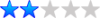Well, in case anyone's wondering, I figured it out.
Actually, I've managed to get something beyond what I had imagined - a list of all surveys (done in Chronoforms) associated with the research project the user indicated at registration (using JUserSuite component), in random order, with an indication of which ones have been completed, and those that have not been completed are links to the actual surveys.
I had to do some workarounds - e.g., the research project name is the only metakey for the projects' informed consent document, it's also the email subject in the forms, and the database table that's associated with each survey is in that survey's "titlesall" field.
In case anyone's interested (or wants to offer advice on how to make better code) - here it is:
Code: Select all
{php}
$db = JFactory::getDBO();
$user = &JFactory::getUser();
if($user->id == 0) {
echo "<span class=\"info\">Access to the instruments is restricted to participants who have registered and logged in.</span>";
} else {
$sql = "SELECT `fvalue` FROM `jos_juser_extended_data` WHERE `field_id` = '1' AND `user_id` = '$user->id'";
$db->setQuery($sql);
$study = $db->loadResult();
echo "You signed up for <strong>".$study. "</strong>, so only instruments for that study will be displayed.";
$sql = "SELECT `id` from jos_content WHERE `metakey` = '$study'";
$db->setQuery($sql);
$ifc = $db->loadResult();
echo "<span class=\"info\">Be sure to read the Informed Consent (<a href=\"index.php?view=article&id=".$ifc."%3Ainformed_consent&tmpl=component&print=1&page=&option=com_content\" title=\"Print\" onclick=\"window.open(this.href,'win2','status=no,toolbar=no,scrollbars=yes,titlebar=no,menubar=no,resizable=yes,width=640,height=480,directories=no,location=no'); return false;\">click here</a>), as you will have to acknowledge having read it before submitting each instrument.</span>";
echo "<h3>Instruments for study: ".$study."</h3>";
echo "<table width=\"auto\" cellpadding=\"5px\" >";
echo "<tr style=\"border-bottom: 5px solid #D6D6D6\">";
echo "<td style=\"width:auto; min-width:150px; border-bottom: 5px solid #D6D6D6\"><strong>Instrument</strong></td>";
echo "<td style=\"text-align:center; border-bottom: 5px solid #D6D6D6\" width=\"25px\"><strong>Completed?</strong></td>";
echo "</tr>";
$sql = "SELECT * FROM `jos_chrono_contact` WHERE `emailsubject` = '$study' ORDER BY RAND()";
$db->setQuery($sql);
$rows = $db->loadObjectList();
foreach ( $rows as $row ){
//echo "<p>".$row->name." stored in ".$row->titlesall.".</p>";
$table = $row->titlesall;
$query = "SELECT * FROM $table WHERE `username` = '$user->username'" or die("Could not select examples");
$db->setQuery($query);
$db->query();
$numrows = $db->getNumRows();
//echo $numrows;
echo "<tr>";
if($numrows > 0) {
echo "<td>".$row->name."</td><td align=\"center\"><img src=\"templates/rt_mediamogul_j15/images/check.png\"></td></tr>";
} else {
echo "<td><a href=\"index.php?option=com_chronocontact&chronoformname=testform2\">".$row->name." </a></td><td align=\"center\"><img src=\"templates/rt_mediamogul_j15/images/alert.png\"> </td></tr>";
}
}
echo "</table>";
}
{/php}
I used the includePHP plugin to put all that in an article which loads upon login.
It took an all-niter, and a lot of trial and error, but it feels good to have gotten it working!