
 I just drag and drop to my ftp and now can't log back....
I just drag and drop to my ftp and now can't log back....
 I just drag and drop to my ftp and now can't log back....
I just drag and drop to my ftp and now can't log back....vbonzai wrote:"You are not authorized to view this resource" after upgrading to the latest version ?
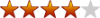
vbonzai wrote:"You are not authorized to view this resource" after upgrading to the latest version ?
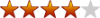
yannisc wrote:Could we have the language file changes so we can upgrade existing translation files?


yannisc wrote:Could we have the language file changes so we can upgrade existing translation files?

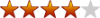
Tony Reid wrote:Where I can I configure this? and should I change it to /tmp?
Code: Select all
Fatal error: Cannot instantiate non-existent class: ftphostaccnt in /home/eldiario/public_html/administrator/components/com_installer/admin.installer.php on line 46stingrey wrote:Tony Reid wrote:Where I can I configure this? and should I change it to /tmp?
By default it is set to /tmp by php.ini - depending on your server host it could something different.
If you are on shared server, you probably dont have access to /tmp as it is a root folder - so you may need to contact your webhost for assistance.
vbonzai wrote:"You are not authorized to view this resource" after upgrading to the latest version ?
Tony Reid wrote:Well if you go here : [red]domain address removed by poster[/red]
And click on any content items in the 'Latest get togethers' block - you will see what I mean.
Or if you click on any of the news links at the bottom of the page
Any thoughts appreciated.
Tony
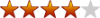
Heart wrote:Yes... same here... core/standard joomla-login module works finde....
@stingrey
I tried to add the
$validate = josSpoofValue(1); + hidden input field
in the CBE-login module but it seems that this is not the whole changes... Can you explain what else (files...) are involved in the login process?
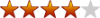
Tony Reid wrote:Ive noticed that all links thowing out the error dont have a second parameter
http://www.mydomain.com/content/view/381/
as opposed to a working version......
http://www.mydomain.com/content/view/381/1
stingrey wrote:It is likely that additional hardening added to login functionality may have broken the CB login module.
We had passed on 1.0.10 beta to CB testing team, but due to teh time constraints of getting 1.0.10 out, they did not have the full time to examine this issue.
Will await further reports from the CB team to try identify the issue
per wrote:I'm running a site with CB 1.0 stable and login still works after upgrade Joomla to 1.0.10
Heart wrote:per wrote:I'm running a site with CB 1.0 stable and login still works after upgrade Joomla to 1.0.10
CBE here....
stingrey wrote:Tony Reid wrote:Ive noticed that all links thowing out the error dont have a second parameter
http://www.mydomain.com/content/view/381/
as opposed to a working version......
http://www.mydomain.com/content/view/381/1
The second parameter is the $Itemid value and is very important for Joomla! to work correctly.
In 1.0.9 for security purposes stricter checks were made for the existance of Itemid values, which would have been ignored in the past.
You may have to utilize this solution:
http://forum.joomla.org/index.php/topic ... #msg354238
More on this topic here:
http://forum.joomla.org/index.php/topic ... l#msg34432


stingrey wrote:It is likely that additional hardening added to login functionality may have broken the CB login module.
We had passed on 1.0.10 beta to CB testing team, but due to teh time constraints of getting 1.0.10 out, they did not have the full time to examine this issue.
Will await further reports from the CB team to try identify the issue


AmyStephen wrote:Bob - Can you do a screen print of the menu item that presents that section? Or, look on the right side of the menu item and make certain that the section description is actually enabled? Plus - your address? Thanks!
Code: Select all
Warning: Missing argument 2 for initsessionadmin() in /home/manonet/public_html/aob/includes/joomla.php on line 742Code: Select all
Database Version: 4.1.19-standard
PHP Version: 4.4.2
Web Server: Apache/1.3.33 (Unix) mod_gzip/1.3.26.1a mod_auth_passthrough/1.8 mod_log_bytes/1.2 mod_bwlimited/1.4 FrontPage/5.0.2.2635 mod_ssl/2.8.22 OpenSSL/0.9.7g
bob23 wrote:AmyStephen wrote:Bob - Can you do a screen print of the menu item that presents that section? Or, look on the right side of the menu item and make certain that the section description is actually enabled? Plus - your address? Thanks!
http://hylianhd.rpgplanet.gamespy.com/area_51/joomla_problem.PNG Is that what your looking for?
My sites at hylianhelpdesk.com/zelda I'm working on converting my normal HTML site to Joomla.
