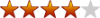I've been coming across a problem when adding Tasks and Task Folders to a project of the browser caching the page and not reloading to show any updates.
An eample would be when adding a New Tasks Folder a popup window is displayed asking for the new folder name. When you type it in and save it the window respondes that it has been executed but the back/main window does not refresh to show the new folder.
Another example would be having a few folders in the Tasks section of a project and deleting a few. If you have visited the folder pages earlier these pages will not update to display the deleted folders without a Refresh.
This is very confusing when trying to administrate a project and requires a Refresh on every page to make sure you're up to date! Hope this suggestion is taken constructively - the overall system takes some getting used to but operates very well so far. Thanks to VA for providing it.
browser caching
browser caching
http://gigcalendar.net: the world's first free solution for maintaining a touring calendar for Joomla!