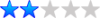When I click on a news item in Latest News, it takes me to the news item, but no "right" side modules appear. This looks rather odd, as the whole site has the right modules on every screen.
I have solved this problem with static content (that is not accessed through a menu) by changing the "Itemid" to one that includes the "right" module stuff. (Itemid's control the makeup of the page -- which module postions are loaded, I think)
But with Latest News URL's there is no Itemid, only a "view&id=37"
example: http://localhost:85/joom_test1/index.ph ... view&id=37
This also occurs with the Registration Form and the Contact Us Form.
Anyone have a solution for this?
Thanks