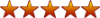You can look at the global variable $Itemid, a value associated with the menu item (it can be seen on the menu item line.)
Typically, it's a good idea to layout your menu item pages in a grid, then consider where all of your modules and component will go. Frequently, that knowledge is all that is needed to conditionally hide or show modules in the template.
Rarely do template designers create an entire template page for each menu item. But, if you do, then you should consider using the Template Manager to assign your various looks to the menu items. That way, you can keep the index.php files simpler.
Hope that helps!
Amy