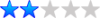J!code, easyeclipse, joomla framework confusion
Moderators: tjay, seadap, Rogue4ngel, matthewhayashida
Forum rules
-
Minnie Mouse
- Joomla! Apprentice

- Posts: 6
- Joined: Fri Mar 23, 2007 6:28 pm
J!code, easyeclipse, joomla framework confusion
Hi, I am a newbie to development but i am getting pretty good at hacking others' php code. i wanted to learn how to make a new joomla 1.5 component or module myself. so i downloaded easyeclipse (recommended in a book i got). it works really well, but it will only preview for me in "standard" php. if i run a command (please excuse me if my terminology isnt correct) say JText::_
it wont return the text, but a plain echo will.
so i figured i needed the joomla framework too, and downloaded J!Code. but that doesnt seem to be any different than easyeclipse. am i missing something? is there something else i need to install?
thanks!
Minnie Mouse
it wont return the text, but a plain echo will.
so i figured i needed the joomla framework too, and downloaded J!Code. but that doesnt seem to be any different than easyeclipse. am i missing something? is there something else i need to install?
thanks!
Minnie Mouse
Re: J!code, easyeclipse, joomla framework confusion
ummm... you also need Joomla!
J!Code is a version of EasyEclipse.
Ian
J!Code is a version of EasyEclipse.
Ian
Help test my Component XML Generator Tool!
http://extensions.joomla.org/component/option,com_mtree/task,viewlink/link_id,1997/Itemid,35/
All feedback appreciated!
http://extensions.joomla.org/component/option,com_mtree/task,viewlink/link_id,1997/Itemid,35/
All feedback appreciated!
-
Minnie Mouse
- Joomla! Apprentice

- Posts: 6
- Joined: Fri Mar 23, 2007 6:28 pm
Re: J!code, easyeclipse, joomla framework confusion
Ian, okay, i am a little clueless i admit, but ummm i have joomla. do i need to have the webspace pointing into the joomla components folder? right now its pointing to another folder at the root of my local host.
so i have MAMP installed and a htdocs folder. joomla is installed in htdocs as well as the workspace folder.
jcode is installed in my applications folder.
or do i need to run the component within joomla itself to preview instead of the direct page. i was turning off the restricted access line to test.
thanks for your help!!hopefully one day i can contribute something back if i can ever get this figured out.
Liz
- AmyStephen
- Joomla! Guru
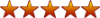
- Posts: 579
- Joined: Wed Nov 22, 2006 3:35 pm
- Location: Nebraska
- Contact:
Re: J!code, easyeclipse, joomla framework confusion
Hey Liz -
I, too, am starting on Joomla! Development. I am also very new to Eclipse, but, I have several installations of Joomla! in my htdocs directory. Then, in Eclipse, you can select the File-New PHP project menu option - select the location of the entire Joomla! website folder and then look at the core code *and* create your new extensions. I know this because I can't code without looking at their code.
Also - we have a new Joomla! Coders 101 Forum area that you might appreciate. I'm going to "report your post" and ask that the moderators move this thread into that forum area. If they agree, you'll get an email notifying you of the location of the thread.
I look forward to watching your success in this journey. Have fun with Joomla!
Amy
I, too, am starting on Joomla! Development. I am also very new to Eclipse, but, I have several installations of Joomla! in my htdocs directory. Then, in Eclipse, you can select the File-New PHP project menu option - select the location of the entire Joomla! website folder and then look at the core code *and* create your new extensions. I know this because I can't code without looking at their code.
Also - we have a new Joomla! Coders 101 Forum area that you might appreciate. I'm going to "report your post" and ask that the moderators move this thread into that forum area. If they agree, you'll get an email notifying you of the location of the thread.
I look forward to watching your success in this journey. Have fun with Joomla!
Amy
~*~ Joomla!'s Queen of the Blues - Jennifer Marriott ~*~
http://OpenSourceCommunity.org/node/1719/
http://OpenSourceCommunity.org/node/1719/
-
Minnie Mouse
- Joomla! Apprentice

- Posts: 6
- Joined: Fri Mar 23, 2007 6:28 pm
Re: J!code, easyeclipse, joomla framework confusion
Thanks Amy, i will give that a try and let you know how it goes!
Liz
Liz
Re: J!code, easyeclipse, joomla framework confusion
Yes... though it is possible to write code that can be totally separate from Joomla!, it is much easier to use the Joomla! API. It simplifies many tasks. Your file does not get loaded directly - it gets loaded through Joomla!Minnie Mouse wrote: or do i need to run the component within joomla itself to preview instead of the direct page. i was turning off the restricted access line to test.
thanks for your help!!hopefully one day i can contribute something back if i can ever get this figured out.
Liz
Ian
Help test my Component XML Generator Tool!
http://extensions.joomla.org/component/option,com_mtree/task,viewlink/link_id,1997/Itemid,35/
All feedback appreciated!
http://extensions.joomla.org/component/option,com_mtree/task,viewlink/link_id,1997/Itemid,35/
All feedback appreciated!
Re: J!code, easyeclipse, joomla framework confusion
I found EasyEclipse a couple of years back, and loved it from the start! Am eagerly awaiting J!Code :-*
Anyways, perhaps I can assist with a tip or two here! I made some screenshots, trying to show what features I find most useful.
Paths, project paths etc in Eclipse

Here are two shots showing what features I use the most:


And then a couple of a-ha's I have had while using EasyEclipse:
* A note regarding using SVN within Eclipse (Subclipse): I have had some issues when using JavaHL, these all went away when switching to SVNKit in preferences, under Team > SVN > SVN interface.
* For those running Windows and have the problem where it does not remember your SVN credentials even though you checked the "save" option: Make sure this folder exists: C:\Documents and Settings\MyUser\Application Data\Subversion\auth
Need additional help? We are are a select few chatting about Joomla and EasyEclipse daily on irc. Check out the #joomla and #easyeclipse channels on Freenode - we would love some more regulars
Anyways, perhaps I can assist with a tip or two here! I made some screenshots, trying to show what features I find most useful.
Paths, project paths etc in Eclipse

Here are two shots showing what features I use the most:


And then a couple of a-ha's I have had while using EasyEclipse:
* A note regarding using SVN within Eclipse (Subclipse): I have had some issues when using JavaHL, these all went away when switching to SVNKit in preferences, under Team > SVN > SVN interface.
* For those running Windows and have the problem where it does not remember your SVN credentials even though you checked the "save" option: Make sure this folder exists: C:\Documents and Settings\MyUser\Application Data\Subversion\auth
Need additional help? We are are a select few chatting about Joomla and EasyEclipse daily on irc. Check out the #joomla and #easyeclipse channels on Freenode - we would love some more regulars
Did you know there's a Joomla irc channel? Chat to Joomla people live 24/7 - Join #joomla on the Freenode network ( irc.freenode.net )
-
Minnie Mouse
- Joomla! Apprentice

- Posts: 6
- Joined: Fri Mar 23, 2007 6:28 pm
Re: J!code, easyeclipse, joomla framework confusion
oh my god!! thanks, that is just what i needed. i think  ... i dont have time to go through the whole thing right now, but it looks like it answers the questions i had about setup i was about to ask.
... i dont have time to go through the whole thing right now, but it looks like it answers the questions i had about setup i was about to ask.
will get back to you and let you know how its going...
i downloaded the alpha of jcode. it seems to me to be identical to easyeclipse... '
Liz
will get back to you and let you know how its going...
i downloaded the alpha of jcode. it seems to me to be identical to easyeclipse... '
Liz
-
Minnie Mouse
- Joomla! Apprentice

- Posts: 6
- Joined: Fri Mar 23, 2007 6:28 pm
Re: J!code, easyeclipse, joomla framework confusion
if you make a project in webroot/joomlainstallation does it wipe out your installation of joomla. i am a little confused about the whole workspace location settings
thanks,liz
thanks,liz
-
Minnie Mouse
- Joomla! Apprentice

- Posts: 6
- Joined: Fri Mar 23, 2007 6:28 pm
Re: J!code, easyeclipse, joomla framework confusion
okay, i think i figured it out a little. my problem was i had a joomla installation that already existed. if i make a project with that name, it replaces that folder. so i made a new project, drag and dropped all the joomla files into it in the eclipse navigator and then deleted the old folder on my HD and renamed the new one in eclipse...
is there an easier way to do this? i tried to import the folder structure but it came in like this Applications/MAMP/htdocs/joomlafolder/files...
Liz
is there an easier way to do this? i tried to import the folder structure but it came in like this Applications/MAMP/htdocs/joomlafolder/files...
Liz
Re: J!code, easyeclipse, joomla framework confusion
sorry to jump in so late. I'm going to now move this over to Coding 101.
“The key to everything is patience. You get the chicken by hatching the egg, not by smashing it.”
Re: J!code, easyeclipse, joomla framework confusion
I found this post really useful and it inspired me to explore what was available as far as Open Source development tools. 
I recently found the PDT version of Eclipse available at http://www.eclipse.org/pdt/ which is full of great tools to help build and test PHP code. It's an all-in-one package that installs in minutes and includes all the basics. It seems as if it's several versions ahead in its underlying version of Eclipse compared to the J!Code, EasyEclipse and phpEclipse versions that also use Eclipse as their foundation.
To add debugging I got the Xdebug client from http://xdebug.org/. It was really easy to install and get up and running. I tried for quite some time to get the Zend Debugger from http://www.zend.com/en/community/pdt#ws_debugger to work with my PHP/Apache environment (using PHP as a CGI which is a requirment of my production host) and ultimately gave up as Xdebug worked in less than a minute.
I added Eclipse SQL Explorer from http://eclipsesql.sourceforge.net/ which I found worked great for both local and remote databases. I personally preferred it to the QuantumDB plugin from http://quantum.sourceforge.net/ as it enabled me to sort data within tables in the gui by just clicking the column names--behaviour just like you would expect from any desktop OS. A small difference, I know, and the Quantum plugin was solid too.
For a SVN client, I added Subversive from http://www.polarion.org/index.php?page= ... subversive which made staying in sync with a SVN repository from within Eclipse a snap. I liked the way it showed histories in a directory tree which the main alternative Subclipse from http://subclipse.tigris.org/ did not. Subclipse though was just as good in its other SVN capabilities.
A neat tool which I just found yesterday is Mylyn from http://www.eclipse.org/mylyn/ which essentially allows you to create and manage a list of tasks, assign categories and priorities, and integrate with bug tracker systems too.
The Remote System Explorer from http://download.eclipse.org/dsdp/tm/downloads/index.php is the final bit I've added, which helped to move files between my local machine and my remote FTP host.
I'm sure I'm also just scratching the surface of what else is available!

I recently found the PDT version of Eclipse available at http://www.eclipse.org/pdt/ which is full of great tools to help build and test PHP code. It's an all-in-one package that installs in minutes and includes all the basics. It seems as if it's several versions ahead in its underlying version of Eclipse compared to the J!Code, EasyEclipse and phpEclipse versions that also use Eclipse as their foundation.
To add debugging I got the Xdebug client from http://xdebug.org/. It was really easy to install and get up and running. I tried for quite some time to get the Zend Debugger from http://www.zend.com/en/community/pdt#ws_debugger to work with my PHP/Apache environment (using PHP as a CGI which is a requirment of my production host) and ultimately gave up as Xdebug worked in less than a minute.
I added Eclipse SQL Explorer from http://eclipsesql.sourceforge.net/ which I found worked great for both local and remote databases. I personally preferred it to the QuantumDB plugin from http://quantum.sourceforge.net/ as it enabled me to sort data within tables in the gui by just clicking the column names--behaviour just like you would expect from any desktop OS. A small difference, I know, and the Quantum plugin was solid too.
For a SVN client, I added Subversive from http://www.polarion.org/index.php?page= ... subversive which made staying in sync with a SVN repository from within Eclipse a snap. I liked the way it showed histories in a directory tree which the main alternative Subclipse from http://subclipse.tigris.org/ did not. Subclipse though was just as good in its other SVN capabilities.
A neat tool which I just found yesterday is Mylyn from http://www.eclipse.org/mylyn/ which essentially allows you to create and manage a list of tasks, assign categories and priorities, and integrate with bug tracker systems too.
The Remote System Explorer from http://download.eclipse.org/dsdp/tm/downloads/index.php is the final bit I've added, which helped to move files between my local machine and my remote FTP host.
I'm sure I'm also just scratching the surface of what else is available!
Learn English Online at Open English World: http://www.OpenEnglishWorld.com
Teach English as a Second Language at ESL Jobs World : http://www.ESLJobsWorld.com
Teach English as a Second Language at ESL Jobs World : http://www.ESLJobsWorld.com