If your site crashed due to this error:
Code: Select all
DB function failed with error number 1226
User 'your_user_name_here' has exceeded the 'max_questions' resource (current value: 50000) SQL=SELECT session_id FROM mos_session WHERE session_id=MD5('1aa637c8e7d13c9be419d455cd6db64c')
SQL =
SELECT session_id FROM mos_session WHERE session_id=MD5('1aa637c8e7d13c9be419d455cd6db64c')and you are currently hosted on a shared environment (i.e., you are not allowed to edit configuration files for PHP and MySQL or your host provider doesn't want to increase the max_questions value), here is a quick fix:
- Go to your account's control panel (e.g., CPanel, DirectAdmin, vDeck, etc.). Access the MySQL feature and create 2-5 database users with the same password as your db user for Mambo/Joomla. Assign them to the database where your Mambo/Joomla site is.
Example:
DB name for Mambo/Joomla - myjoomla_cms
DB user for Mambo/Joomla - myjoomla_user
Create additional users for the database:
2nd DB user for Mambo/Joomla - myjoomla_user1
3rd DB user for Mambo/Joomla - myjoomla_user2
Don't forget to give them the same database privileges as your first Joomla DB user. - Then download your configuration.php from the server and open it in any HTML/PHP editor to modify it.
Look for this line:
Code: Select all
$mosConfig_user = 'myjoomla_user';Comment out the line above and add these lines below it:
Code: Select all
$mosConfig_users = array("myjoomla_user", "myjoomla_user1", "myjoomla_user2");
$mosConfig_user = $mosConfig_users[array_rand($mosConfig_users)];Explanation: The first line defines the users that can access your database. The second line randomly selects a user from the list on the first line.
Save the changes and re-upload the file to your server.

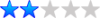
 , i think that maybe the problem is (in my case) in the 404 sef, i don't know why this component create every day a lot of 404 error pages
, i think that maybe the problem is (in my case) in the 404 sef, i don't know why this component create every day a lot of 404 error pages  any suggestion? thanks!!
any suggestion? thanks!! )
)

