Blocked IP?
 Blocked IP?
Blocked IP?
Hi - When I try to open forum.joomla.org from my home network, i get a login screen like the one used when accessing network shares, i have testet it with several computers. But when i use the same nootebook on my work network, there is no problem. So it seems to be my internet connection thats causing the problem, I have no problems on other sites. Can my IP by any chance been blocked on the forum? Or what can I have done wrong?
Btw http://www.joomla.org is no problem, only if I click on forum.
Kind regards
Lars
Btw http://www.joomla.org is no problem, only if I click on forum.
Kind regards
Lars
Last edited by lkf75 on Thu Mar 06, 2008 6:55 am, edited 1 time in total.
- brad
- Joomla! Hero
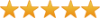
- Posts: 2212
- Joined: Fri Aug 12, 2005 12:38 am
- Skype: tested
- Location: Sydney - Australia
- Contact:
Re: Blocked IP?
When you IP changes, ie you move from home to work, you will need to login. As an extra security layer, sessions are validated under phpBB3 now 
I hope the explanation helps.
I hope the explanation helps.
Brad Baker - Joomla! Core Team, Sites & Infrastructure.
http://www.rochen.com - Managed Dedicated, Reseller & Multiple Domain Hosting.
http://www.joomlatutorials.com <-- Joomla! 1.5 & 1.0.x
^New Joomla 1.5 Tutorials are out!
http://www.rochen.com - Managed Dedicated, Reseller & Multiple Domain Hosting.
http://www.joomlatutorials.com <-- Joomla! 1.5 & 1.0.x
^New Joomla 1.5 Tutorials are out!
Re: Blocked IP?
Please tell me more
Extra info: I have tested from other networks aswell, and it works fine. Only problems on my home network
Extra info: I have tested from other networks aswell, and it works fine. Only problems on my home network
- brad
- Joomla! Hero
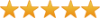
- Posts: 2212
- Joined: Fri Aug 12, 2005 12:38 am
- Skype: tested
- Location: Sydney - Australia
- Contact:
Re: Blocked IP?
It must be on a different IP range. I'm not going to go into too much detail for security reasons, but similar IP ranges will not require re-validation.
Brad Baker - Joomla! Core Team, Sites & Infrastructure.
http://www.rochen.com - Managed Dedicated, Reseller & Multiple Domain Hosting.
http://www.joomlatutorials.com <-- Joomla! 1.5 & 1.0.x
^New Joomla 1.5 Tutorials are out!
http://www.rochen.com - Managed Dedicated, Reseller & Multiple Domain Hosting.
http://www.joomlatutorials.com <-- Joomla! 1.5 & 1.0.x
^New Joomla 1.5 Tutorials are out!
Re: Blocked IP?
Ok, maybe it's just me... but how can i login? I push the forum button on http://www.joomla.org and recieves the login form - wich login should i use? I have attached the login screen
- Attachments
-
- forum_joomla_org.jpg (34.32 KiB) Viewed 1049 times
- brad
- Joomla! Hero
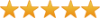
- Posts: 2212
- Joined: Fri Aug 12, 2005 12:38 am
- Skype: tested
- Location: Sydney - Australia
- Contact:
Re: Blocked IP?
Ok, that is weird.. you should not have a browser auth window. You should login to the form on the forum.
Check your browser, as that auth window is from another website, not the forum.joomla.org one. Check your DNS to ensure you are resolving forum.joomla.org to the same IP from both locations.
Check your browser, as that auth window is from another website, not the forum.joomla.org one. Check your DNS to ensure you are resolving forum.joomla.org to the same IP from both locations.
Brad Baker - Joomla! Core Team, Sites & Infrastructure.
http://www.rochen.com - Managed Dedicated, Reseller & Multiple Domain Hosting.
http://www.joomlatutorials.com <-- Joomla! 1.5 & 1.0.x
^New Joomla 1.5 Tutorials are out!
http://www.rochen.com - Managed Dedicated, Reseller & Multiple Domain Hosting.
http://www.joomlatutorials.com <-- Joomla! 1.5 & 1.0.x
^New Joomla 1.5 Tutorials are out!
Re: Blocked IP?
Yep really weird - BUT with the same notebook, same browser on another network, it works fine... I have tested with firefox aswell, with the same result.
- brad
- Joomla! Hero
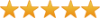
- Posts: 2212
- Joined: Fri Aug 12, 2005 12:38 am
- Skype: tested
- Location: Sydney - Australia
- Contact:
Re: Blocked IP?
As I said, I know where to find that login you are seeing, but that is on this forum's old IP address, which should not be stored in DNS anymore.lkf75 wrote:Yep really weird - BUT with the same notebook, same browser on another network, it works fine... I have tested with firefox aswell, with the same result.
Can you check the IP's for me from both networks?
Brad Baker - Joomla! Core Team, Sites & Infrastructure.
http://www.rochen.com - Managed Dedicated, Reseller & Multiple Domain Hosting.
http://www.joomlatutorials.com <-- Joomla! 1.5 & 1.0.x
^New Joomla 1.5 Tutorials are out!
http://www.rochen.com - Managed Dedicated, Reseller & Multiple Domain Hosting.
http://www.joomlatutorials.com <-- Joomla! 1.5 & 1.0.x
^New Joomla 1.5 Tutorials are out!
Re: Blocked IP?
Sure... Ping forum.joomla.org on both networks
Home network: 207.210.71.99
Work network: 207.210.71.102
Home network: 207.210.71.99
Work network: 207.210.71.102
- brad
- Joomla! Hero
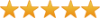
- Posts: 2212
- Joined: Fri Aug 12, 2005 12:38 am
- Skype: tested
- Location: Sydney - Australia
- Contact:
Re: Blocked IP?
207.210.71.102 is the correct one. You had better investigate why your home DNS server/ISP has not updated it's records/zones.
Brad Baker - Joomla! Core Team, Sites & Infrastructure.
http://www.rochen.com - Managed Dedicated, Reseller & Multiple Domain Hosting.
http://www.joomlatutorials.com <-- Joomla! 1.5 & 1.0.x
^New Joomla 1.5 Tutorials are out!
http://www.rochen.com - Managed Dedicated, Reseller & Multiple Domain Hosting.
http://www.joomlatutorials.com <-- Joomla! 1.5 & 1.0.x
^New Joomla 1.5 Tutorials are out!
