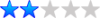http://www.compassdesigns.net/resources/articles/usabilityaccessibilityw3cseo/
Hosted externally cos of difficulty with formatting in forums.
Summary:
There is none!
MiniDoc: The difference between Usability, Accessibility, Web Standards and SEO
Moderator: mcsmom
MiniDoc: The difference between Usability, Accessibility, Web Standards and SEO
Last edited by compass on Mon Jan 09, 2006 4:36 am, edited 1 time in total.
Joomla training at the Chicago Joomla EXPO - May 17th 2008
www.compassdesigns.net/training.html
Joomla! 1.5 - A User's Guide: Building a Successful Joomla! Powered Website
www.joomlabook.com
www.compassdesigns.net/training.html
Joomla! 1.5 - A User's Guide: Building a Successful Joomla! Powered Website
www.joomlabook.com
Re: MiniDoc: The difference between Usability, Accessibility, Web Standards and
Summary:
There is none!
Summary: Yes there is!

Usability, accessibility, web standards, and SEO are different things. Usability is a quality that reflects a website's ease of use in real-world tasks. Accessibility is about websites that are accessible by different people regardless of browser choice or physical impairment. Web standards are coding specifications that attempt to standardize (or make uniform) the creation and interpretation of web content. SEO are techniques to achieve better placement in search engine results. Improving one of these areas will probably improve other areas, but just because there is overlap doesn't mean there is no difference between them.
When working on web projects, usability is my primary focus. My primary issue with your article is statements like, "The most effective way to acheive these [accessibility, usability, standardization, SEO] is to design web pages to current W3C standards." Designing web pages to current W3C standards isn't the most effective way to achieve usability. Usability is achieved when you identify user needs, develop site content and build site prototypes based on user research, perform usability tests on the prototypes, and design the site for optimal usability. Usability doesn't depend just on meeting coding standards; usability requires a much broader look at a site's content and navigation.
Furthermore, you go on to say that "all of these factors are currently controlled by the template designer, not the core of the Joomla CMS itself." I know you're trying to promote your standards-compliant Joomla template design, but that's just not a accurate statement from my perspective. The template doesn't control the site's organization and navigation, for instance. When people create websites, they have to decide what content to put in which section and what to label those sections. Those decisions have at least as much to do with the site's usability as the template's use of W3C standards. A template presents the site's organization, labeling, and navigation systems, but it doesn't replace them.
And, "advanced template designers are able to [...] produce a template that results in a site that is accessible, usable and search engine optimized." Again, I don't think a template has that much power. A good template can improve a site's accessibility, usability, and SEO, but it doesn't operate in a vaccuum. The site's content plays a huge roll in determining a site's usability, for instance, and a template doesn't improve content.
Last edited by stimulus on Thu Jan 12, 2006 7:10 am, edited 1 time in total.
Re: MiniDoc: The difference between Usability, Accessibility, Web Standards and
Thanks for you reply, I appreciate the criticism.
Of course they are! The argument I am trying to make is that the characteristics are very similar, and in most places identical.
I have done a few usability tests myself . I think you are talking about what needs to be usable, I am talking about the how. All of the things you mentioned are critical in figuring out what (the criteria of) aspects of the design will look like. I discuss the how, as Nielsen says (and if he says it, I believe it):
. I think you are talking about what needs to be usable, I am talking about the how. All of the things you mentioned are critical in figuring out what (the criteria of) aspects of the design will look like. I discuss the how, as Nielsen says (and if he says it, I believe it):
Usable pages:
* Employ scannable text and meaningful sub-headings
* Use meaningful graphics, not just pictures of models.
* Have small graphics whenever possible to reduce download time.
* Avoid using graphics as links or content
* Have a well-organized site
* Use text-based navigation
To describe negative factors of usability, here are some of Jakob Nielson's Top Web Design Mistakes :
* Frozen font sizes and low contrast between text and background.
* Non-standard JavaScript links
* Flash navigation.
* Browser Incompatibility
* Frozen layouts with fixed page widths
* Page titles with low search engine visibility
All of these except scannable text are described in W3C standards. The standards are much more than just valid (x)html.
You are quite right, I actually meant the template and site designer. My wording was actually different in an original draft and didn't get carried over , I'll make a revision. I am not really trying to promote myself to be honest. I have spent hours writing almost a dozen Joomla tutorials and doubt I have made any sales off them. Developers read them, not clients
, I'll make a revision. I am not really trying to promote myself to be honest. I have spent hours writing almost a dozen Joomla tutorials and doubt I have made any sales off them. Developers read them, not clients  .
.
Yes, content will be a variable applied to any situation. It would be a constant "multiplying factor" for a site. But, zero times 100 is still zero (if that made sense), so if you don't have a good foundation in your template and navigation structure, then don't bother with the content.
Keep the feedback coming!
Usability, accessibility, web standards, and SEO are different things.
Of course they are! The argument I am trying to make is that the characteristics are very similar, and in most places identical.
The most effective way to achieve......is to design web pages to current W3C standards
I have done a few usability tests myself
 . I think you are talking about what needs to be usable, I am talking about the how. All of the things you mentioned are critical in figuring out what (the criteria of) aspects of the design will look like. I discuss the how, as Nielsen says (and if he says it, I believe it):
. I think you are talking about what needs to be usable, I am talking about the how. All of the things you mentioned are critical in figuring out what (the criteria of) aspects of the design will look like. I discuss the how, as Nielsen says (and if he says it, I believe it):Usable pages:
* Employ scannable text and meaningful sub-headings
* Use meaningful graphics, not just pictures of models.
* Have small graphics whenever possible to reduce download time.
* Avoid using graphics as links or content
* Have a well-organized site
* Use text-based navigation
To describe negative factors of usability, here are some of Jakob Nielson's Top Web Design Mistakes :
* Frozen font sizes and low contrast between text and background.
* Non-standard JavaScript links
* Flash navigation.
* Browser Incompatibility
* Frozen layouts with fixed page widths
* Page titles with low search engine visibility
All of these except scannable text are described in W3C standards. The standards are much more than just valid (x)html.
The template doesn't control the site's organization and navigation
You are quite right, I actually meant the template and site designer. My wording was actually different in an original draft and didn't get carried over
 , I'll make a revision. I am not really trying to promote myself to be honest. I have spent hours writing almost a dozen Joomla tutorials and doubt I have made any sales off them. Developers read them, not clients
, I'll make a revision. I am not really trying to promote myself to be honest. I have spent hours writing almost a dozen Joomla tutorials and doubt I have made any sales off them. Developers read them, not clients  .
.The site's content plays a huge roll in determining a site's usability
Yes, content will be a variable applied to any situation. It would be a constant "multiplying factor" for a site. But, zero times 100 is still zero (if that made sense), so if you don't have a good foundation in your template and navigation structure, then don't bother with the content.
Keep the feedback coming!
Joomla training at the Chicago Joomla EXPO - May 17th 2008
www.compassdesigns.net/training.html
Joomla! 1.5 - A User's Guide: Building a Successful Joomla! Powered Website
www.joomlabook.com
www.compassdesigns.net/training.html
Joomla! 1.5 - A User's Guide: Building a Successful Joomla! Powered Website
www.joomlabook.com
Re: MiniDoc: The difference between Usability, Accessibility, Web Standards and
Thanks for your reply and for taking my criticism well.
I think part of our disagreement comes from our different perspectives. For instance, you said "if you don't have a good foundation in your template and navigation structure, then don't bother with the content." While usability is a key factor for me in design, content comes first. I'd actually reverse your statement: If you don't have good content, don't bother with a template or navigation system. Don't bother with a website, brochure, tv show, or telephone call. People care about content.
IMO, content is king. I think I'm stealing the phrase from Nielsen. He writes,
But I think our different emphasis is based on our different primary skills. Template designing is a core skills of yours. Writing and organizing content is my primary skill. So we both think what we do is most important.
Since your forum title addresses the differences between them, and your summary says "there is none", I interpretted that to mean "There is no difference between..." I realize you didn't claim that in your article, but I think your summary implies it.
I'm trying to talk about how too. I'm also trying to talk about more than what the design will "look" like.
The thing is, not all of these factors can be controlled just by the template. Your template can't ensure that people only insert meaningful graphics. Can a template restrict the file size of images people insert into content items? Can it ensure people don't use graphics in place of text-based content? And like you clarified, template designers have to work with site designers (or information architectects, to use Rosenfeld's term) to design a well-organised site; it's not just the template.
Furthermore, scannable text and meaningful subheads are not a minor part of web usability. Template design can't touch it, but it's hugely important. It's always on Nielsen's top 10 web design mistakes. On his top 10 mistakes of all times, he lists both scannable text and not answering users' questions, both content issues. Nielsen does entire workshops just on writing for the web. Usability isn't achieved until attention is given to the written word. If the content is high-quality, people will put up with poor visual presentation and navigation for a while, but if a site only has good design and no great content, it's useless.
As for the importance of content in website usability, Nielsen reported:
Can I make a couple suggestions about your site? I'll assume you said yes. Do want you want with them, but a couple things stood out to me...
Do want you want with them, but a couple things stood out to me...
Sorry, I know that's nitpicky, but I thought I'd share.
I think part of our disagreement comes from our different perspectives. For instance, you said "if you don't have a good foundation in your template and navigation structure, then don't bother with the content." While usability is a key factor for me in design, content comes first. I'd actually reverse your statement: If you don't have good content, don't bother with a template or navigation system. Don't bother with a website, brochure, tv show, or telephone call. People care about content.
IMO, content is king. I think I'm stealing the phrase from Nielsen. He writes,
"Just as in a hamburger, the middle layer is the most tasty and attracts the most attention, including much of my own work on Web usability. [...] users only care about content (in other words, no, the medium is not the message; the message is the message) and the usability of a website is more a function of how it is managed than of how good its designers are.
But I think our different emphasis is based on our different primary skills. Template designing is a core skills of yours. Writing and organizing content is my primary skill. So we both think what we do is most important.

Usability, accessibility, web standards, and SEO are different things.
Of course they are! The argument I am trying to make is that the characteristics are very similar, and in most places identical.
Since your forum title addresses the differences between them, and your summary says "there is none", I interpretted that to mean "There is no difference between..." I realize you didn't claim that in your article, but I think your summary implies it.
I have done a few usability tests myself. I think you are talking about what needs to be usable, I am talking about the how. All of the things you mentioned are critical in figuring out what (the criteria of) aspects of the design will look like. I discuss the how, as Nielsen says (and if he says it, I believe it):
I'm trying to talk about how too. I'm also trying to talk about more than what the design will "look" like.
All of these except scannable text are described in W3C standards. The standards are much more than just valid (x)html.
The thing is, not all of these factors can be controlled just by the template. Your template can't ensure that people only insert meaningful graphics. Can a template restrict the file size of images people insert into content items? Can it ensure people don't use graphics in place of text-based content? And like you clarified, template designers have to work with site designers (or information architectects, to use Rosenfeld's term) to design a well-organised site; it's not just the template.
Furthermore, scannable text and meaningful subheads are not a minor part of web usability. Template design can't touch it, but it's hugely important. It's always on Nielsen's top 10 web design mistakes. On his top 10 mistakes of all times, he lists both scannable text and not answering users' questions, both content issues. Nielsen does entire workshops just on writing for the web. Usability isn't achieved until attention is given to the written word. If the content is high-quality, people will put up with poor visual presentation and navigation for a while, but if a site only has good design and no great content, it's useless.
As for the importance of content in website usability, Nielsen reported:
A study of five different writing styles found that a sample Web site scored 58% higher in measured usability when it was written concisely, 47% higher when the text was scannable, and 27% higher when it was written in an objective style instead of the promotional style used in the control condition and many current Web pages. Combining these three changes into a single site that was concise, scannable, and objective at the same time resulted in 124% higher measured usability.
You are quite right, I actually meant the template and site designer. My wording was actually different in an original draft and didn't get carried over, I'll make a revision. I am not really trying to promote myself to be honest. I have spent hours writing almost a dozen Joomla tutorials and doubt I have made any sales off them. Developers read them, not clients.
Can I make a couple suggestions about your site? I'll assume you said yes.
 Do want you want with them, but a couple things stood out to me...
Do want you want with them, but a couple things stood out to me...- Are you "Compass Designs" or "Compass Design"?: Your logo says "design" (singular) but you sometimes refer to yourself as "designs" (plural) and your URL is plural. http://www.compassdesigns.net/about-us/ uses the plural form; your homepage and services page use the singular
- Your slogan, "Helping small business find their way onto the web": business is singular and their is plural. Maybe "Helping small businesses find their way onto the web"
Sorry, I know that's nitpicky, but I thought I'd share.
Re: MiniDoc: The difference between Usability, Accessibility, Web Standards and
 Critical Friends! (An education joke)
Critical Friends! (An education joke)Good thing about these boards is flame fests are rare...
Let's see.....
Content
I suppose I am assuming that content is a given. That's why we are posting on a CMS forum. If you can't have plentiful quality content on a website that uses CMS, well......
As for which comes first, probably a chicken/egg thing.
but I think your summary implies it
Yes. My summary on the forum says that intentionally. The summary in the actual doc (which I would have posted if the damn board could accept html) is much better I think. The one here is more... inflammatory?
W3C standards and Templates
You are right in with the text/images thing. Though a bad template can have text as images before you even start, usually in the logo/site title.
As for file size I would say that its 75% template/25% content images. Take this very page for example. There are 67 images here, Its about 50/50 which ones are content, but this is a forum, so there are all the smilies (which I'll generously call "content"). For most pages most images will be layout. For example, 4 images to make every rounded corner box etc etc. And random attractive women in your page somewhere is definately not content. Man, I hate that.
Meaningful subheadings are very much part of template design, especially as Joomla is not currently semantic. The template has to make extra effort to put these in and accomodate for them otherwise the viewer loses on how scannable the text is. Another important note is that is *how* the subheadings are created and whether they appear with CSS turned off (aka, screen reader or google spider).
You want to know a funny story. I registered my domain, compassdesignS.net. Then, a coupld of weeks later when I registered my trade name with my state, Compass DesignS was already taken so I had to have Compass Design. I have had identity crisis every since!
Joomla training at the Chicago Joomla EXPO - May 17th 2008
www.compassdesigns.net/training.html
Joomla! 1.5 - A User's Guide: Building a Successful Joomla! Powered Website
www.joomlabook.com
www.compassdesigns.net/training.html
Joomla! 1.5 - A User's Guide: Building a Successful Joomla! Powered Website
www.joomlabook.com
-
absalom
- Joomla! Enthusiast

- Posts: 112
- Joined: Thu Aug 18, 2005 12:37 am
- Location: Melbourne, Australia
Re: MiniDoc: The difference between Usability, Accessibility, Web Standards and
AJAX:
It might increase usability, but decrease accessibility, and it depends on what you're doing as to whether or not it conforms to web standards (and forget about SEO as AJAX can break the back button and revises URIs at times).
How's that for an example of how they are all different?
It might increase usability, but decrease accessibility, and it depends on what you're doing as to whether or not it conforms to web standards (and forget about SEO as AJAX can break the back button and revises URIs at times).
How's that for an example of how they are all different?
Re: MiniDoc: The difference between Usability, Accessibility, Web Standards and
compass wrote:I suppose I am assuming that content is a given. That's why we are posting on a CMS forum. If you can't have plentiful quality content on a website that uses CMS, well......
As for which comes first, probably a chicken/egg thing.
I never assume content is a given. That's because clients pay me to adapt their content for the web, to write new content, to better organize and label their content, and so on. If anything, I assume the page designer will do his part to make the site usable, accessible, standardized, and optimized. I don't assume my job has already been finished. A CMS is a system to manage content, and while content is a "given" in the sense that all websites will have some, it's not a given that the content will be optimized for usability. But you're right, it's completely a point of view difference.
You are right in with the text/images thing. Though a bad template can have text as images before you even start, usually in the logo/site title.
As for file size I would say that its 75% template/25% content images. Take this very page for example. There are 67 images here, Its about 50/50 which ones are content, but this is a forum, so there are all the smilies (which I'll generously call "content"). For most pages most images will be layout. For example, 4 images to make every rounded corner box etc etc.
Sure, there are often lots of images in the template itself. But, if for every product in their catalogue, a client posts a high-resolution picture, the templates small images sizes won't hardly matter when users are waiting for 20 product photos to appear. So the content users add has a huge influence on the site's usability.
Meaningful subheadings are very much part of template design, especially as Joomla is not currently semantic. The template has to make extra effort to put these in and accomodate for them otherwise the viewer loses on how scannable the text is. Another important note is that is *how* the subheadings are created and whether they appear with CSS turned off (aka, screen reader or google spider).
The presentation of subheadings is absolutely part of template design, you're right. What I'm saying is that the template doesn't make the subheading meaningful. The actual words in the subheading is what determines if it's meaningful or not. Again, we're both focused on our area - presentation vs content. But whether a heading is useful or not isn't just a factor of how it is visually presented. The words matter a ton, too.
You want to know a funny story. I registered my domain, compassdesignS.net. Then, a coupld of weeks later when I registered my trade name with my state, Compass DesignS was already taken so I had to have Compass Design. I have had identity crisis every since!
I wondered if that was the case. Sounds like fun.