Hmm.. by the quote in my previous post you refered to the global variable "$mosConfig_live_site" which is the value found in the configuration.php.
Say you want reference to the file "file.php" using the live site it would be:
Code: Select all
<?php
echo $mosConfig_live_site.'/file.php';
?>
I think it really depends on the script... say the script uses some kind of variable $path...
Code: Select all
<?php
$path = '/index.php';
// ... some other code
echo $mosConfig_live_site.'/'.$path;
?>
Then you get a double slash because the $path variable already contains that slash.
Another cause could be an empty variable (for whatever reason) which is assumed not to be empty... for example like this:
Code: Select all
<?php
echo $mosConfig_live_site.'/'.$option.'/file.php';
?>
If $option happen to be empty this also leads to a double slash.
In both of the last cases you may remove the slash as a quick "fix"... but you could run into other problems with the same script when $path happen to not contain that slash or $option is not empty.
After all one could also "fix" it like this:
Code: Select all
<?php
echo preg_replace('%[-:]//%', '/', $mosConfig_live_site.'/'.$option.'/file.php');
?>
(not tested though... just to give the idea).
But since you say that the following produces a double slash:
Code: Select all
<?php
echo $mosConfig_live_site.'/templates/css/template_css.css';
?>
... and you insist that the global configuration is correct... then you may have a script that is adding it? For example the one which reads the host server variable to work with different domains (e.g.: localhost vs. external access).
Sorry, it is my developers brain that had to mention it.
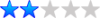

 You are correct, the setting in the configuration.php does not (or should not) contain any trailing slash.
You are correct, the setting in the configuration.php does not (or should not) contain any trailing slash.