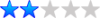If these are covered in the pdf manual, please point me to the section/page... I probably missed it....
How does one make a document accessible to the public?
- do you go down the same path to release it as you would repository files, and release into the area?
- if so, do you need to create a section in 'Files Released' for released documents?
Is it possible to set discussions totally private ie project mambers only?
- if so, is this setting available only to project admin?
That'll do for now... no rush on answers...