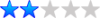Q: I want to use Eclipse to develop using the Forge
A: Why do we want to use eclipse? Easy to use. Cross platform. Open Source, what more do we want. How do we do it? Well, follow these instructions ;-)
This document applies to Eclipse on a Mac, but should work for Windows and Linux too.
After downloading en installing Eclipse we have to install two extra plugins.
The first is the php plugin witch will be used to edit PHP in Eclipse.
Installing PHP Eclipse
1. We go to: Help, Softwareupdate, find and install.
2. Select: 'Search for new features to install'
3. Choose: New remote site
4. User these parameters:
Name: php elcipse
Url: http://phpeclipse.sourceforge.net/update/cvs
5. We check the checkbox and click Next.
6. A list of possibilities is presented. Select he latest PHP eclipse release and press finish.
***Note
PHP Elcipse will be installed. A reboot will be required.
Now we have to install a plugin called Subclipse. It will enable us to use the SVN used by the Joomla! Forge.
Installing Subclipse
1. Repeat the plugin install steps this time using the following parameters
Name: Subclipse
Url: http://subclipse.tigris.org/update
So all goes well. We have installed everything we need to start our project. Now lets make a SVN project in the developers zone.
Creating a SVN Repository
Follow these steps
1. Create an Repository under Source Code > Create Repository
2. Enter Directory Name but NOTE: The directory will be created in the svn/repos folder, where all repository folders of each projects are. It could happen that your desired projectfolder is not available, bette use an prefix for your repositoryfolders. Once a folder and a Repository is created, you cannot change the foldername and you cannot delete the repository
3. Enter Repository Name
4. Choose Server, you can choose between CVS and SVN. Use SVN.
5. Don't check Association Required on Commit. (thx to musicones for this part)
If all goes well we now created a SVN repository.
Now lets use Eclipse to connect to the repository
Connect to the repository using eclipse
1. Start eclipse
2. Go to Window, Show View, SNV repositories (this could also be named CVS repositories)
3. On the right top of the screen you will see the text cvs repositories (or SNV repositories) followed by the >> sign (more). Select SNV repositories here.
4. On the left a SNV repository view will beopend. If not go to Window, Open perspective, Other and choose SVN repository exploring.
5. In the SVN repository exploring you will see a DB like icon with a + and the text SNV on the right top.. Click it.
6. Use these settings:
url: http://scm.joomla.org/svn/repos/your_re ... ctory_name
root url: http://scm.joomla.org/
User: developers username
Pass: Your password.
Congratulations your connected. You can start working now :-)
If anybody has any addons or comments. Please let us now. Special thanks to Jick for helping me get connected.
Tip: Setting up Eclipse and a repositry to use the Joomla! Forge
Forum rules
Tip: Setting up Eclipse and a repositry to use the Joomla! Forge
Last edited by mcsmom on Mon Oct 01, 2007 2:21 am, edited 1 time in total.
Joomla insite
Re: FAQ: Setting up Eclipse and a repositry to use the Joomla! Forge
Another pointer I would like to add to help newbies install it Phpeclipse.
1. better download the All-in-one package from webtools http://download.eclipse.org/webtools/do ... 507290654/
it contains eclipse 3.1 sdk, emf, gef and jem. and the required Web Tools
(other wise you will end up downloading a number of other pakages that are required for phpeclipse to run)
The problem though is I downloaded it 4 times from diffrent mirrors and while extracting some of the files were corrupt. (I still dont understand why) on the fifth download i got a perfect package.
Then follow the steps given by Mark
1. better download the All-in-one package from webtools http://download.eclipse.org/webtools/do ... 507290654/
it contains eclipse 3.1 sdk, emf, gef and jem. and the required Web Tools
(other wise you will end up downloading a number of other pakages that are required for phpeclipse to run)
The problem though is I downloaded it 4 times from diffrent mirrors and while extracting some of the files were corrupt. (I still dont understand why) on the fifth download i got a perfect package.
Then follow the steps given by Mark
Last edited by bluesaze on Sun Oct 02, 2005 7:37 am, edited 1 time in total.
Re: FAQ: Setting up Eclipse and a repositry to use the Joomla! Forge
One small addition to the remark of Bluesage:
If you want to install his "total" package on a windows desktop you need to know that the installation of Eclipse is not your average Windows installer package. It is more easy than that because there is no installer .
.
(I first downloaded the zip and unzipped it on a network drive in order to run the installer next, bummer because there was no installer en Eclipse didn't run properly from a networkdrive)
If you want to install his "total" package on a windows desktop you need to know that the installation of Eclipse is not your average Windows installer package. It is more easy than that because there is no installer
 .
. - Just download the zip
- Put it in c:\program files
- Unzip to the folder Eclipse
- Put a shortcut on your desktop to c:\program files\eclipse\eclipse
(I first downloaded the zip and unzipped it on a network drive in order to run the installer next, bummer because there was no installer en Eclipse didn't run properly from a networkdrive)
Re: FAQ: Setting up Eclipse and a repositry to use the Joomla! Forge
Beside the all-in-one webtools package (bluesaze) you can also have a look at EasyEclipse for PHP which have all needed plugins onboard to develope a joomla component 

Regards,
Heart
Heart
-
divivo
Re: FAQ: Setting up Eclipse and a repositry to use the Joomla! Forge
MarkV,
Great post! I am already setup with Eclipse and Joomla on MAC. My question is related to the Refractor function of Eclipse. On the windows install of Eclipse it comes automatically as a menu. I can't find it on MAC.
There are some very useful functions with Refractor like search and replace in the entire workspace or project. Since you use a Mac as well how do you do a find and replace on an entire project?
Thank you.
PS: I installed the EasyEclipse package.
Great post! I am already setup with Eclipse and Joomla on MAC. My question is related to the Refractor function of Eclipse. On the windows install of Eclipse it comes automatically as a menu. I can't find it on MAC.
There are some very useful functions with Refractor like search and replace in the entire workspace or project. Since you use a Mac as well how do you do a find and replace on an entire project?
Thank you.
PS: I installed the EasyEclipse package.
Re: FAQ: Setting up Eclipse and a repositry to use the Joomla! Forge
A small tutorial I wrote on getting DOCman from SVN (works for other projects as well):
http://joomlacode.org/gf/project/docman ... d+from+SVN
http://joomlacode.org/gf/project/docman ... d+from+SVN
Joomlatools Team Member - DOCman Lead Developer
http://www.joomlatools.org
Read the blog!
http://blog.joomlatools.org
http://www.joomlatools.org
Read the blog!
http://blog.joomlatools.org
Re: FAQ: Setting up Eclipse and a repositry to use the Joomla! Forge
How-to: Installing Eclipse, PHPEclipse, and Subclipse on Linux - Ubuntu 7.04 - the Feisty Fawn
1. Install Eclipse by selecting Applications > Add/Remove and choosing Eclipse.
2. Then followed MarkV's instructions to install PHPEclipse and Subclipse
3. to get PHPEclipse working on Ubuntu Feisty, used the Ubuntu Feisty 7.04 Fix from PHPEclipse wiki:
1. Install Eclipse by selecting Applications > Add/Remove and choosing Eclipse.
2. Then followed MarkV's instructions to install PHPEclipse and Subclipse
3. to get PHPEclipse working on Ubuntu Feisty, used the Ubuntu Feisty 7.04 Fix from PHPEclipse wiki:
Works great!When you try to edit a .php file using the PHPeclipse editor, you will get an error message that tells you to look in the log. This problem arises due to problem with the default JVM used in Feisty. To fix the problem:
1. Close eclipse and at the bash prompt:
2. sudo apt-get install sun-java6-jre
3. sudo nano -w /etc/eclipse/java_home
4. Insert /usr/lib/jvm/java-6-sun on the line above /usr/lib/jvm/java-gcj
5. Close and save the file
****************************************
Get Ubuntu NOW! http://www.ubuntu.com/
For Fun: Watch Code Monkey! http://www.accessdataservices.com/blog/code-monkey
Get Ubuntu NOW! http://www.ubuntu.com/
For Fun: Watch Code Monkey! http://www.accessdataservices.com/blog/code-monkey