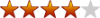It only requires editing two files. And the Breadcrumbs and titles will be as you want them. (The only thing that doesn't work is the ability to set the page title to whatever you want since it reads the Category Name field.)
First File to edit is on the frontend: content.php
Found at: components/com_content/content.php
goto line# 461 in the ShowCategory function and replace this:
Code: Select all
HTML_content::showContentList( $category, $items, $access, $id, $sectionid, $gid, $params, $pageNav, $other_categories, $lists );with this:
Code: Select all
$params->def( 'blog_link', 0 );
if ( $params->get( 'blog_link' ) ) {
global $pop;
showBlogCategory( $id, $gid, $access, $pop, $now );
} else {
HTML_content::showContentList( $category, $items, $access, $id, $sectionid, $gid, $params, $pageNav, $other_categories, $lists );
}next scroll down to the blank space on line# 788 (which may have changed to 794)
enter in this code between the case statements:
case 'content_blog_category':
$description = new mosCategory( $database );
$description->load( $menu->componentid );
break;
//Insert New Code HERE **************
default:
$menu->componentid = 0;
break;
Code: Select all
case 'content_section':
$description = new mosCategory( $database );
$description->load( $id );
// Dynamic Page Title
$mainframe->SetPageTitle( $description->name );
if ( $header ) { $header = $description->name; }
break;
Save the file and replace the old one.
The next file is in the backend: content_section.xml
found at: administrator/components/com_menus/content_section/content_section.xml
after line# 113 enter in this:
Code: Select all
<param name="@spacer" type="spacer" default="" label="" description="" />
<param name="@spacer" type="spacer" default="" label="Blog Category Hack Below" description="" />
<param name="blog_link" type="radio" default="0" label="Link to Blog Categories" description="Make the Category link to a blog instead of a table">
<option value="0">No</option>
<option value="1">Yes</option>
</param>
<param name="@spacer" type="spacer" default="" label="" description="" />
<param name="header" type="text" size="30" default="" label="Page Title" description="Text to display at the top of the page" />
<param name="page_title" type="radio" default="1" label="Page Title" description="Show/Hide the Page title">
<option value="0">Hide</option>
<option value="1">Show</option>
</param>
<param name="leading" type="text" size="3" default="1" label="# Leading" description="Number of Items to display as a leading (full width) item. 0 will mean that no items will be displayed as leading." />
<param name="intro" type="text" size="3" default="4" label="# Intro" description="Number of Items to display with the introduction text shown." />
<param name="columns" type="text" size="3" default="2" label="Columns" description="When displaying the intro text, how many columns to use per row" />
<param name="link" type="text" size="3" default="4" label="# Links" description="Number of Items to display as Links." />
<param name="orderby_pri" type="list" default="" label="Category Order" description="Order items by catgeory">
<option value="">No, order by Primary Order only</option>
<option value="alpha">Title Alphabetical</option>
<option value="ralpha">Title Reverse-Alphabetical</option>
<option value="order">Ordering</option>
</param>
<param name="orderby_sec" type="list" default="" label="Primary Order" description="Order that the items will be displayed in.">
<option value="">Default</option>
<option value="date">Oldest first</option>
<option value="rdate">Most recent first</option>
<option value="alpha">Title Alphabetical</option>
<option value="ralpha">Title Reverse-Alphabetical</option>
<option value="author">Author Alphabetical</option>
<option value="rauthor">Author Reverse-Alphabetical</option>
<option value="hits">Most Hits</option>
<option value="rhits">Least Hits</option>
<option value="order">Ordering</option>
</param>
<param name="pagination" type="list" default="2" label="Pagination" description="Show/Hide Pagination support">
<option value="0">Hide</option>
<option value="1">Show</option>
<option value="2">Auto</option>
</param>
<param name="pagination_results" type="radio" default="1" label="Pagination Results" description="Show/Hide Pagination Results info ( e.g 1-4 of 4 )">
<option value="0">Hide</option>
<option value="1">Show</option>
</param>
<param name="image" type="radio" default="1" label="MOSImages" description="Display {mosimages}.">
<option value="0">Hide</option>
<option value="1">Show</option>
</param>
<param name="@spacer" type="spacer" default="" label="" description="" />
<param name="category" type="radio" default="0" label="Category Name" description="Show/Hide the Category the item belongs to">
<option value="0">Hide</option>
<option value="1">Show</option>
</param>
<param name="category_link" type="radio" default="0" label="Category Name Linkable" description="Make the Category text a link to the actual Category page">
<option value="0">No</option>
<option value="1">Yes</option>
</param>
<param name="item_title" type="radio" default="1" label="Item Titles" description="Show/Hide the items title">
<option value="0">Hide</option>
<option value="1">Show</option>
</param>
<param name="link_titles" type="list" default="" label="Linked Titles" description="Make your Item titles linkable">
<option value="">Use Global</option>
<option value="0">No</option>
<option value="1">Yes</option>
</param>
<param name="readmore" type="list" default="" label="Read More" description="Show/Hide the Read More link">
<option value="">Use Global</option>
<option value="0">Hide</option>
<option value="1">Show</option>
</param>
<param name="rating" type="list" default="" label="Item Rating" description="Show/Hide the item rating - only affects this page">
<option value="">Use Global</option>
<option value="0">Hide</option>
<option value="1">Show</option>
</param>
<param name="author" type="list" default="" label="Author Names" description="Show/Hide the item author - only affects this page">
<option value="">Use Global</option>
<option value="0">Hide</option>
<option value="1">Show</option>
</param>
<param name="createdate" type="list" default="" label="Created Date and Time" description="Show/Hide the item creation date - only affects this page">
<option value="">Use Global</option>
<option value="0">Hide</option>
<option value="1">Show</option>
</param>
<param name="modifydate" type="list" default="" label="Modified Date and Time" description="Show/Hide the item modification date - only affects this page">
<option value="">Use Global</option>
<option value="0">Hide</option>
<option value="1">Show</option>
</param>
<param name="pdf" type="list" default="" label="PDF Icon" description="Show/Hide the item pdf button - only affects this page">
<option value="">Use Global</option>
<option value="0">Hide</option>
<option value="1">Show</option>
</param>
<param name="print" type="list" default="" label="Print Icon" description="Show/Hide the item print button - only affects this page">
<option value="">Use Global</option>
<option value="0">Hide</option>
<option value="1">Show</option>
</param>
<param name="email" type="list" default="" label="Email Icon" description="Show/Hide the item email button - only affects this page">
<option value="">Use Global</option>
<option value="0">Hide</option>
<option value="1">Show</option>
</param>
Save and replace over the old file
Now just log into the admin backend and goto the menu item that is your Table-Content Section and edit it. you'll see the blog Category options at the bottom of the Parameters. select Link to Blog Categories: yes and you'll be set to jet!!!
This looks like a lot, but believe me, if I can do it, you can too!

Good luck!

 I check the samlple link but seemed normal Joomla to me.
I check the samlple link but seemed normal Joomla to me.