[RESOLVED] problem access: dev & forum under IE
[RESOLVED] problem access: dev & forum under IE
Hi,
I'm getting this message when I'm going into the developers section:
News
We're sorry!
We're sorry, but you appear to be using a spider or other bot. To preserve the integrity, performance, and availability of this site, you've been denied access with this tool. Please use a standard browser application to access this site.
I'm using IE + Winxp
Also I'm not able to log into the forum
I'm getting error with the password
But if i'm using Mozilla Firefox it's ok I can access both place forum and dev.
I have clean my cookies and IE temp files, check for virus and spyware and check for IE update.
Any clue?
Thanks
I'm getting this message when I'm going into the developers section:
News
We're sorry!
We're sorry, but you appear to be using a spider or other bot. To preserve the integrity, performance, and availability of this site, you've been denied access with this tool. Please use a standard browser application to access this site.
I'm using IE + Winxp
Also I'm not able to log into the forum
I'm getting error with the password
But if i'm using Mozilla Firefox it's ok I can access both place forum and dev.
I have clean my cookies and IE temp files, check for virus and spyware and check for IE update.
Any clue?
Thanks
Last edited by rjs on Wed Jan 25, 2006 4:06 pm, edited 1 time in total.
Lenamtl
- brad
- Joomla! Hero
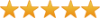
- Posts: 2212
- Joined: Fri Aug 12, 2005 12:38 am
- Skype: tested
- Location: Sydney - Australia
- Contact:
Re: problem access: dev & forum under IE
What is the URL that gives you this error?
Brad Baker - Joomla! Core Team, Sites & Infrastructure.
http://www.rochen.com - Managed Dedicated, Reseller & Multiple Domain Hosting.
http://www.joomlatutorials.com <-- Joomla! 1.5 & 1.0.x
^New Joomla 1.5 Tutorials are out!
http://www.rochen.com - Managed Dedicated, Reseller & Multiple Domain Hosting.
http://www.joomlatutorials.com <-- Joomla! 1.5 & 1.0.x
^New Joomla 1.5 Tutorials are out!
Re : problem access: dev & forum under IE
Hi,
If I click on the Developers button or if I go to this url http://developer.joomla.org
this going automatically at
http://developer.joomla.org/forbidden.html
also
If I'm trying to log myself to the forum I'm getting the message : You should fill in a username or wrong password
thanks
If I click on the Developers button or if I go to this url http://developer.joomla.org
this going automatically at
http://developer.joomla.org/forbidden.html
also
If I'm trying to log myself to the forum I'm getting the message : You should fill in a username or wrong password
thanks
Lenamtl
Re: problem access: dev & forum under IE
Hi, I have the same problem: I can't reach the developers page, instead getting http://developer.joomla.org/forbidden.html. The two gif files don't get displayed, too. I use IE6 & WinXP.
Re: problem access: dev & forum under IE
The Joomla forge apparently does not like something in the User-Agent being sent by your browser.
It thinks your browser is a bot and not a real person using a browser.
Some tools and programs add info to the User-Agent string when installed.
IE keeps this info in the registry.
To see your User-Agent string:
- look in the registry (sorry, don't have exact place, you can search)
- look in your own web site logs (find your own browsing in your logs)
- use a free tool such as ieHTTPHeaders
ieHTTPHeaders
http://www.blunck.info/iehttpheaders.html
I use HttpWatch in IE (very useful, not free).
In FF you can use the free Live HTTP Headers extension.
Some User-Agent examples . . .
My IE User-Agent string:
User-Agent: Mozilla/4.0 (compatible; MSIE 6.0; Windows NT 5.1; iOpus-I-M; .NET CLR 1.1.4322)
My Firefox User-Agent string:
User-Agent: Mozilla/5.0 (Windows; U; Windows NT 5.1; en-US; rv:1.7.12) Gecko/20050915 Firefox/1.0.7
Some web sites may want to block "iOpus-I-M" as it is basically a macro bot.
This is from a program I have installed.
The .NET string is there because I have installed Microsoft .NET.
You may have programs installed which have added something to the User-Agent string like these examples.
The User-Agent string my also be blocked completely or modified by ad blocker, firewall, or proxy software.
Some people hide the user agent for questionable privacy concerns.
I can set the User-Agent string to anything I want in my ad blocker.
When I get the urge some web sites may have "Yeah Right" in their web logs.
The bottom line . . .
The Joomla forge does not like something in your User-Agent string.
Or your User-Agent string is being blocked all together.
It sees your IE as a robot and sends you to the forbidden page.
Check the User-Agent string being sent by your browser.
Perhaps the folks from SF would have some input on this?
It thinks your browser is a bot and not a real person using a browser.
Some tools and programs add info to the User-Agent string when installed.
IE keeps this info in the registry.
To see your User-Agent string:
- look in the registry (sorry, don't have exact place, you can search)
- look in your own web site logs (find your own browsing in your logs)
- use a free tool such as ieHTTPHeaders
ieHTTPHeaders
http://www.blunck.info/iehttpheaders.html
I use HttpWatch in IE (very useful, not free).
In FF you can use the free Live HTTP Headers extension.
Some User-Agent examples . . .
My IE User-Agent string:
User-Agent: Mozilla/4.0 (compatible; MSIE 6.0; Windows NT 5.1; iOpus-I-M; .NET CLR 1.1.4322)
My Firefox User-Agent string:
User-Agent: Mozilla/5.0 (Windows; U; Windows NT 5.1; en-US; rv:1.7.12) Gecko/20050915 Firefox/1.0.7
Some web sites may want to block "iOpus-I-M" as it is basically a macro bot.
This is from a program I have installed.
The .NET string is there because I have installed Microsoft .NET.
You may have programs installed which have added something to the User-Agent string like these examples.
The User-Agent string my also be blocked completely or modified by ad blocker, firewall, or proxy software.
Some people hide the user agent for questionable privacy concerns.
I can set the User-Agent string to anything I want in my ad blocker.
When I get the urge some web sites may have "Yeah Right" in their web logs.

The bottom line . . .
The Joomla forge does not like something in your User-Agent string.
Or your User-Agent string is being blocked all together.
It sees your IE as a robot and sends you to the forbidden page.
Check the User-Agent string being sent by your browser.
Perhaps the folks from SF would have some input on this?
“How do you know I’m mad?” said Alice.
“You must be,” said the Cat, “or you wouldn’t have come here.”
Re: problem access: dev & forum under IE
Thank you very much!
Your comment lead me to the idea of de-installing the so-called "Free Download Manager", which hooked up into IE. And now I can access the dev sites again.
bests
Your comment lead me to the idea of de-installing the so-called "Free Download Manager", which hooked up into IE. And now I can access the dev sites again.
bests
Re : problem access: dev & forum under IE
Hi,
I'm using 'Free Download Manager' too, but I was using this before and it was working ok.
Since I have de-installed 'Free Download Manager' everything is OK.
Thanks for the infos.
I'm using 'Free Download Manager' too, but I was using this before and it was working ok.
Since I have de-installed 'Free Download Manager' everything is OK.
Thanks for the infos.
Last edited by lenamtl on Wed Oct 12, 2005 11:17 am, edited 1 time in total.
Lenamtl
Re: [RESOLVED] problem access: dev & forum under IE
I had the same problem. You found it in the Registry Entry under:
[HKEY_LOCAL_MACHINE\SOFTWARE\Microsoft\Windows\CurrentVersion\Internet Settings\5.0\User Agent\Post Platform]
"FDM"=""
To remove it:
Simply create a textfile (ex. notepad) with these data:
-- simply save these file under a name *.reg
than double click on that file
and click "yes"
sil te plait
[HKEY_LOCAL_MACHINE\SOFTWARE\Microsoft\Windows\CurrentVersion\Internet Settings\5.0\User Agent\Post Platform]
"FDM"=""
To remove it:
Simply create a textfile (ex. notepad) with these data:
Code: Select all
Windows Registry Editor Version 5.00
[HKEY_LOCAL_MACHINE\SOFTWARE\Microsoft\Windows\CurrentVersion\Internet Settings\5.0\User Agent\Post Platform]
"FDM"=--- simply save these file under a name *.reg
than double click on that file
and click "yes"
sil te plait
-
timalf
Re: [RESOLVED] problem access: dev & forum under IE
Yep! it was Free Download Manager who caused all this!  Guess "free" isn't always good...
Guess "free" isn't always good...
 Guess "free" isn't always good...
Guess "free" isn't always good...

