In a Joomla 1.5 installation, you will find this file under the following path:
libraries/joomla/base/object.php
If you look inside the libraries folder, you will notice that each subfolder corresponds to a Package in the API reference.
The icon for a package folder is

The JObject class belongs to the
 Joomla-Framework package. Hence, object.php "belongs to" libraries/joomla/ folder tree.
Joomla-Framework package. Hence, object.php "belongs to" libraries/joomla/ folder tree.If you look inside the libraries/joomla package folder, you will notice that each subfolder corresponds to a Subpackage in the API reference.
The icon for a subpackage folder is
 .
.The JObject class belongs to the
 Base subpackage. Hence, you will find object.php inside the libraries/joomla/base folder!
Base subpackage. Hence, you will find object.php inside the libraries/joomla/base folder!It´s easy:
Package
Subpackage
File



Joomla-Framework
Base
object.php
libraries/joomla/
base/
object.php
(See Ian´s comment about this issue in post #17 of this thread.)
As we can read about JObject class at the Developer Wiki,
This is the Joomla! base Object class. It allows __construct and __destruct to be used in PHP4. It is the base class of most of the classes in the Joomla! API. This is an abstract class and defines an interface rather than functionality.
It is an interesting study for some developers since it is a very important class, which... "does nothing" (no functionality)! This characteristic is "omnipresent" in OOP (Object-Oriented Programming) techniques. You do a lot of job that "does nothing". Some beginners just want to write code that DO the THINGS that need to be DONE... By studying the JObject class one can start discovering very interesting and important things... This kind of effort, in fact, is piece of a bigger "foundation" that will allow very "high buildings" in the future... we don´t see the foundations of a building, but without them it couldn´t stand up. You cannot just start building the first floor without building the foundation before. The results will come after...
The icon for a class is
 .
.Take a look at the JObject class reference.
Does it seem a little confusing? Probably, if you´re 101!

I don´t know where this will go, I am travelling the path with you!

The following graphic allow us to quickly view the JObject´ methods and how the JObject class relates to the other classes inside the Base subpackage:

Well... I invite you... let´s TAKE A LOOK AT THE CODE... since it is the very BASE of the wonderful, incredible, amazing Joomla! 1.5 Framework and CMS.
The complete source code is avaiable in file object.php
 I don´t know about joombies interest on this topic, but I think every Joomla! developer has to know this things...
I don´t know about joombies interest on this topic, but I think every Joomla! developer has to know this things...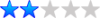



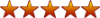


 public and
public and  private properties.
private properties.