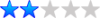Building the Ship - IDE
Moderators: tjay, seadap, Rogue4ngel, matthewhayashida
- Rogue4ngel
- Joomla! Enthusiast

- Posts: 199
- Joined: Sun Nov 26, 2006 10:46 pm
- Location: New York
Building the Ship - IDE
So now we're faced with finding a good IDE (Integrated Development Environment) specific for PHP. There is a great deal of projects and programs out there, but most do come at a price. The few that I could find that I thought worth considering that were open source:
Eclipse http://www.eclipse.org - Very expansive IDE designed for a whole host of programming languages. The PHP is still not quite a fully developed product, but it would seen enough so to fit the need.
J!Code http://joomlacode.org/gf/project/jcode/ - This would seem the ideal, but may still have some work before it's a completely mature product for use with 1.5
Dev-PHP http://devphp.sourceforge.net/ - another decent editor with v3 in alpha. Good features, but I haven't personally gave it a run.
I don't know if there are more out there that we should consider. I do know we have many people using programs like Dreamweaver (which is a widely used platform for professional web development), but it's not cheap.
This really is the next step to bringing the collaboration effort together, and just makes sense to try and keep to a common platform. Any other ideas, or comments on the above would be helpful so we can make a choice to start.
Eclipse http://www.eclipse.org - Very expansive IDE designed for a whole host of programming languages. The PHP is still not quite a fully developed product, but it would seen enough so to fit the need.
J!Code http://joomlacode.org/gf/project/jcode/ - This would seem the ideal, but may still have some work before it's a completely mature product for use with 1.5
Dev-PHP http://devphp.sourceforge.net/ - another decent editor with v3 in alpha. Good features, but I haven't personally gave it a run.
I don't know if there are more out there that we should consider. I do know we have many people using programs like Dreamweaver (which is a widely used platform for professional web development), but it's not cheap.
This really is the next step to bringing the collaboration effort together, and just makes sense to try and keep to a common platform. Any other ideas, or comments on the above would be helpful so we can make a choice to start.
If you're not a part of the solution, you're a part of the problem.
Re: Building the Ship - IDE
Hi,
a slight addition to Eclipse and J!Code: the latter is based on EasyEclipse which is based on Eclipse, so they're basically all the same beast with EasyEclipse being pimped with very nice and useful "plugins" and "features" (as they call it), and its easier to install -- hence the name
The choosen SVN client is however a matter of choice (used it, dropped it, replaced it with Polarion's Subversive)
Zend, the makers of PHP, have joined the Eclipse project to provide PDT - PHP Development Tools. It includes their ZendDebugger and imho is more useful writing OO code for it's much better support (views) of inherited classes, compared to PHPeclipse, which is the "other" PHP extension available for (Easy)Eclipse.
The PDT is actually available as a "All-in-one" built, read: Eclipde + PDT ready to rumble.
For the JS, AJAX, RIA people out there: another rebranded Eclipse clone is Aptana, with a very strong focus on AJAX development including the best JS and CSS editors available for Eclipse - they can handle the sophisticted Mootools, Dojo, and Prototyp alike coding style, none of the regular JS editors can.
They're about to join with the PDT folks for better PHP editing, so it's worth keeping an eye on this one.
No matter which flavor you take, you can still install the missing bits from any of the other, i.e. go for J!Code / EasyEclipse and add the Aptana plugin/feature (highly recommended) or go with Aptana and install a PDT "Integration Build" - none of them is truly perfect (yet), and I happen to switch between them occasionally, but on the long run I see PDT+Aptana to become my final build; even now I can remain in the same environment w/o the need to recreate project settings or setup yet another editor just because it has better support for whatever-web-file-type -- I can even edit and preview the DocBook source files (XML) of all the great tutorials written by Ian :-)
Just my € .3 ct
Have fun,
CirTap
edit: fixed wrong link, typos; added download links to the plugins
a slight addition to Eclipse and J!Code: the latter is based on EasyEclipse which is based on Eclipse, so they're basically all the same beast with EasyEclipse being pimped with very nice and useful "plugins" and "features" (as they call it), and its easier to install -- hence the name

The choosen SVN client is however a matter of choice (used it, dropped it, replaced it with Polarion's Subversive)
Zend, the makers of PHP, have joined the Eclipse project to provide PDT - PHP Development Tools. It includes their ZendDebugger and imho is more useful writing OO code for it's much better support (views) of inherited classes, compared to PHPeclipse, which is the "other" PHP extension available for (Easy)Eclipse.
The PDT is actually available as a "All-in-one" built, read: Eclipde + PDT ready to rumble.
For the JS, AJAX, RIA people out there: another rebranded Eclipse clone is Aptana, with a very strong focus on AJAX development including the best JS and CSS editors available for Eclipse - they can handle the sophisticted Mootools, Dojo, and Prototyp alike coding style, none of the regular JS editors can.
They're about to join with the PDT folks for better PHP editing, so it's worth keeping an eye on this one.
No matter which flavor you take, you can still install the missing bits from any of the other, i.e. go for J!Code / EasyEclipse and add the Aptana plugin/feature (highly recommended) or go with Aptana and install a PDT "Integration Build" - none of them is truly perfect (yet), and I happen to switch between them occasionally, but on the long run I see PDT+Aptana to become my final build; even now I can remain in the same environment w/o the need to recreate project settings or setup yet another editor just because it has better support for whatever-web-file-type -- I can even edit and preview the DocBook source files (XML) of all the great tutorials written by Ian :-)
Just my € .3 ct
Have fun,
CirTap
edit: fixed wrong link, typos; added download links to the plugins
Last edited by CirTap on Fri Aug 17, 2007 3:15 pm, edited 1 time in total.
You can have programs written fast, well, and cheap, but you only get to pick 2 ...
"I love deadlines. I like the whooshing sound they make as they fly by." Douglas Adams
"I love deadlines. I like the whooshing sound they make as they fly by." Douglas Adams
- pixelsoul
- Joomla! Fledgling

- Posts: 4
- Joined: Thu Aug 18, 2005 7:27 pm
- Location: The Netherlands
- Contact:
Re: Building the Ship - IDE
Yeah eclipse + pdt is pretty nice, bit slow though also the code completion does not work as nice yet as in ZDE.
Go and visit my site you know you want to ^_^
http://www.mech7.net
http://www.mech7.net
- Rogue4ngel
- Joomla! Enthusiast

- Posts: 199
- Joined: Sun Nov 26, 2006 10:46 pm
- Location: New York
Re: Building the Ship - IDE
Since jcode has been endorsed by the development team of Joomla, even with some of it's problems, looks like it might be the best way to proceed at this time. More than likely, we won't be getting into some of the more advanced features to start, and as long as it can function as a decent editor and interpreter, it's really all we need to get things moving. If there isn't any other real question / comment / issue, we may give jcode a try and see where it takes us. It would make sense, developing for Joomla, that we use a tool that is familair to the team, and keeps us on the same page.
I'll leave this open ended for the time being, but tomorrow should be enough time to see what it can do.
I'll leave this open ended for the time being, but tomorrow should be enough time to see what it can do.
If you're not a part of the solution, you're a part of the problem.
Re: Building the Ship - IDE
Does J!Code have an SVN client built-in, or do we need to start considering the various standalone SVN clients and which one would make the most sense for a joombie? I have used TortoiseSVN before, which is a Windows-only client (I think). It wasn't bad, but getting it connected to a repository was confusing. This was about a year ago. It would be very useful for J!Code to interact with an SVN server and provide at least check-in/out functions. That's a time saver.
Though SVN (or any VCS for that matter) isn't really an essential part of PHP/Joomla development, it's still worth discussing for those who really want to immerse themselves into the whole IDE concept and make a fully integrated approach the way they develop Joomla extensions.
Though SVN (or any VCS for that matter) isn't really an essential part of PHP/Joomla development, it's still worth discussing for those who really want to immerse themselves into the whole IDE concept and make a fully integrated approach the way they develop Joomla extensions.
__________________
Bruce Scherzinger
Bruce Scherzinger
Re: Building the Ship - IDE
J!code has everything that Eclipse has. Thus, with J!Code you can get Subclipse, which is a subversion client for Eclipse.
Ian
Ian
Help test my Component XML Generator Tool!
http://extensions.joomla.org/component/option,com_mtree/task,viewlink/link_id,1997/Itemid,35/
All feedback appreciated!
http://extensions.joomla.org/component/option,com_mtree/task,viewlink/link_id,1997/Itemid,35/
All feedback appreciated!
Re: Building the Ship - IDE
There appears to be no debugging capability in J!Code, or in PHPeclipse for that matter. Which is curious since I was using a debugger last year about this time when PDT did not yet exist as a package yet (that I recall). I had to install Eclipse and then the PHP plugin separately. But I distinctly recall being able to debug including setting breakpoints and stepping through some Joomla code I was developing at that time.
This linkimplies the only debugging capability is with Zend, which appears to not be free.
Am I missing something? An IDE just isn't complete without a debugger IMO.
This linkimplies the only debugging capability is with Zend, which appears to not be free.
Am I missing something? An IDE just isn't complete without a debugger IMO.
__________________
Bruce Scherzinger
Bruce Scherzinger
Re: Building the Ship - IDE
Coming from other platforms and development environments, one of my biggest hurdles is not being able to debug with an integrated debugger. I sure hope we find one that integrates with J!Code.
Knowledge is realizing that the street is one-way, wisdom is looking both directions anyway.
Re: Building the Ship - IDE
Also, this is probably quite off topic but maybe not.
I've been trying to do some practice coding but I've found that when I try to use some of the variables/functions that are part of the API, my code won't run because the new project does not contain the full J! install. How do I go about getting a J! install in J!Code so that I can develop more easily?
For now, I'm forced to "guess" that everything is okay until I upload to my site only to find out things are definately NOT okay.
I've been trying to do some practice coding but I've found that when I try to use some of the variables/functions that are part of the API, my code won't run because the new project does not contain the full J! install. How do I go about getting a J! install in J!Code so that I can develop more easily?
For now, I'm forced to "guess" that everything is okay until I upload to my site only to find out things are definately NOT okay.
Knowledge is realizing that the street is one-way, wisdom is looking both directions anyway.
Re: Building the Ship - IDE
Hopefully this will help you. I am not sure myself because I cannot debug. But here's what I did to get the whole project visible. I did the following with a Joomla 1.0.12 install on my local machine.
I am using XAMPP (don't know what version), which includes an Apache webserver, PHP, and MySQL (among other things). My OS is Windows XP MCE. Installing XAMPP is a breeze, and it would be off-topic for me to elaborate, so I won't right now. But when you install it make sure you install to C:\Program Files or you will get two levels of XAMPP folders (i.e., don't create an XAMPP folder under Program Files. The installer will do that for you.).
I created a test "site" beneath the XAMPP folder as follows:
C:\Program Files\XAMPP\htdocs\joomlander.net
The site is accessible at http://localhost/joomlander.net
I've had a Joomla 1.0.x test site installed in that path for over a year.
After installing J!Code, I created a project named "Joomla" at C:\Program Files\XAMPP\htdocs and Eclipse was able to see the entire site as setup at that time. When the project is created, the entire folder structure is parsed and (this is interesting) any folder containing questionable code is marked with a small red sub-icon. If you bore down into those folders, you will discover the individual files containing the code the parser flagged. There were lots of them in the 1.0.12 core code.
But that's the closest thing to debugging I've seen. The debug window allows me to set breakpoints in the code and Eclipse allows me to specify which web browser to use to render the output. I could not get the breakpoint to work regardless whether I used the internal browser, Firefox, or IE. The editor is also functional, and the IDE knows the locations of globals, classes, etc.
I haven't messed with Subeclipse yet, but I am hoping that I can check my project files into the Joomlacode.org forge and check them out directly to my joomlander.net project folders using J!Code. Of course, before I can do this and have any hope of using the Joomla installation as a base for testing one of my extensions, I will need to install the extension I am working on (which implies a degree of completeness to begin with...a sort of catch-22 situation). I suppose I could write a standalone PHP application (which doesn't rely on the Joomla framework), and that might be good for doing some things. But I think once this IDE works the way I think it is supposed to, it will be more interesting for a joombie to step through some core code or an existing extension.
For now, I think we are somewhat limited. But I am dying to find out if that's true. Perhaps someone from the J!Code team can post a reply that will help us. For that, thanks in advance.
EDIT: I apologize for this post being somewhat meandering. Hopefully an ensuing discussion with help clear some things up.
I am using XAMPP (don't know what version), which includes an Apache webserver, PHP, and MySQL (among other things). My OS is Windows XP MCE. Installing XAMPP is a breeze, and it would be off-topic for me to elaborate, so I won't right now. But when you install it make sure you install to C:\Program Files or you will get two levels of XAMPP folders (i.e., don't create an XAMPP folder under Program Files. The installer will do that for you.).
I created a test "site" beneath the XAMPP folder as follows:
C:\Program Files\XAMPP\htdocs\joomlander.net
The site is accessible at http://localhost/joomlander.net
I've had a Joomla 1.0.x test site installed in that path for over a year.
After installing J!Code, I created a project named "Joomla" at C:\Program Files\XAMPP\htdocs and Eclipse was able to see the entire site as setup at that time. When the project is created, the entire folder structure is parsed and (this is interesting) any folder containing questionable code is marked with a small red sub-icon. If you bore down into those folders, you will discover the individual files containing the code the parser flagged. There were lots of them in the 1.0.12 core code.
But that's the closest thing to debugging I've seen. The debug window allows me to set breakpoints in the code and Eclipse allows me to specify which web browser to use to render the output. I could not get the breakpoint to work regardless whether I used the internal browser, Firefox, or IE. The editor is also functional, and the IDE knows the locations of globals, classes, etc.
I haven't messed with Subeclipse yet, but I am hoping that I can check my project files into the Joomlacode.org forge and check them out directly to my joomlander.net project folders using J!Code. Of course, before I can do this and have any hope of using the Joomla installation as a base for testing one of my extensions, I will need to install the extension I am working on (which implies a degree of completeness to begin with...a sort of catch-22 situation). I suppose I could write a standalone PHP application (which doesn't rely on the Joomla framework), and that might be good for doing some things. But I think once this IDE works the way I think it is supposed to, it will be more interesting for a joombie to step through some core code or an existing extension.
For now, I think we are somewhat limited. But I am dying to find out if that's true. Perhaps someone from the J!Code team can post a reply that will help us. For that, thanks in advance.
EDIT: I apologize for this post being somewhat meandering. Hopefully an ensuing discussion with help clear some things up.
Last edited by bascherz on Mon Aug 13, 2007 1:23 am, edited 1 time in total.
__________________
Bruce Scherzinger
Bruce Scherzinger
Re: Building the Ship - IDE
I got my Eclipse configured to do debugging the other night. I did not use the Zend plugin. Instead, I used XDebug. The interface within Eclipse to do debugging isn't obvious, but once you know how to do it, it is pretty straightforward.
Since J!Code = Eclipse, it is also possible to debug in J!Code. It is likely that you will need to upgrade the PHP!Eclipse in J!Code to do it, but that should be minor stuff.
When I have a chance I will try and post some instructions as to how to get this setup. Right now I'm just trying to put myself to sleep because I'm tired, but am having trouble shutting the old eyes.
Ian
Since J!Code = Eclipse, it is also possible to debug in J!Code. It is likely that you will need to upgrade the PHP!Eclipse in J!Code to do it, but that should be minor stuff.
When I have a chance I will try and post some instructions as to how to get this setup. Right now I'm just trying to put myself to sleep because I'm tired, but am having trouble shutting the old eyes.
Ian
Help test my Component XML Generator Tool!
http://extensions.joomla.org/component/option,com_mtree/task,viewlink/link_id,1997/Itemid,35/
All feedback appreciated!
http://extensions.joomla.org/component/option,com_mtree/task,viewlink/link_id,1997/Itemid,35/
All feedback appreciated!
Re: Building the Ship - IDE
I also have met some success. I was able to get the Zend debugger working (mostly). Here's how:
How to configure php.ini for dbg
How to use the debugger
and lastly, and probably most helpful:
Another example walk through.
The only bit that I couldn't get working was using the internal browser in J!Code. If you start the debugger and then manually navigate to the appropriate url, debugging works like a champ.
@Ian: I am very curious about the Xdebugger too. I wonder if it's a more elegant solution.
How to configure php.ini for dbg
How to use the debugger
and lastly, and probably most helpful:
Another example walk through.
The only bit that I couldn't get working was using the internal browser in J!Code. If you start the debugger and then manually navigate to the appropriate url, debugging works like a champ.
@Ian: I am very curious about the Xdebugger too. I wonder if it's a more elegant solution.
Knowledge is realizing that the street is one-way, wisdom is looking both directions anyway.
- ChiefGoFor
- Joomla! Engineer
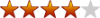
- Posts: 282
- Joined: Tue Sep 13, 2005 12:22 am
- Location: Omaha, Nebraska, USA
Re: Building the Ship - IDE
If we are in fact going to go with J!Code, then I think we need to post some links to the files we need (to save confusion). Listing what order to install the files in would also be helpful.
We could take it a step further as Ian suggested and create installation instructions.
We could take it a step further as Ian suggested and create installation instructions.
Kenneth Crowder - Omaha, Nebraska, USA
Joomla! ...because open source matters
Joomla! ...because open source matters
- AmyStephen
- Joomla! Guru
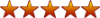
- Posts: 579
- Joined: Wed Nov 22, 2006 3:35 pm
- Location: Nebraska
- Contact:
Re: Building the Ship - IDE
I sense that is where they are heading, Ken, but they are trying to figure out all the pieces. Sounds like good progress is being made and I am encouraged if we are going to use J!Code as Louis suggests. I've been listening in on this and, again, figuring it out is the part that new developers will really struggle with - taking the answer and making instructions will be easy. Keep it up, guys, it's looking very good.
~*~ Joomla!'s Queen of the Blues - Jennifer Marriott ~*~
http://OpenSourceCommunity.org/node/1719/
http://OpenSourceCommunity.org/node/1719/
Re: Building the Ship - IDE
Hi,
may I add that there are currently four different debuggers available for the PHP interpreter:
- Advanced PHP Debugger (APD) from George Schlossnagle @ PECL / PECL4Win, PHP5 only
- Dbg from ActiveState
- XDebug2 from Derick Rethans
- ZendDebugger from Zend
@seadap: your links appear to belong to Dbg, which is popular and bundled with EasyClipse (afaik) but not the same as the Zend debugger
Whatever IDE/code editor you'll use, it must know how to communicate with a specific debugger, hence they're not by default interchangeable. To make things more fun, there are two known (supported) protocols left: the Zend Debug Protocol and DBGp
AFAIK ...
- Zend's PDT only talks to their ZendDebugger via their Zend Debug protocol -- what do you know.
- PHPeclipse speaks DBGp to connect with Dbg
- "XDebug2" also speaks DBGp and could therefor be a replacement
On Windows there seems to be an issue with the IP address the debuggers "listen" to.
In case the computer (running both, IDE and Apache) is connected to the web or a LAN with Apache running several named VirtualHosts (read: it serves more than just one site via "localhost") something weired happens and 127.0.0.1 no longer works as the "remote host" for the debugger. I had to change the IP from 127.0.0.1 to my LAN address (192.168.xx.xx) to get them connected. This does not seem to be an issue on *nix systems. Well... I do have a very "special" Apache setup, though
XDebug2:
I have not been able (yet) to use this one with any of Eclipse' PHP debug perspectives, there are rumors it should work if your setup is as simple as: 1 site @ "localhost" == Ecipse Workbench -- for my own daily PHP work that's not a useable environment at all ... did I mentiion I have a special Apache setup?
Anyway, you must disable the ZendOptimizer + EAccelerator extension in PHP when using XDebug2; XAMPP comes with those extensions enabled by default, so be aware.
see the complete list in section "compatibility" @ http://www.xdebug.org/docs/install
and some alternatives to Eclipse for remote debugging with XDebug
[quote=∓quot; Eclipse XDebug plugin bug tracker "\]With the breakpoints not being honoured, the most likely problem is that the
file you are setting the breakpoints on, is not the same file being run by the PHP interpreter in your web server (XDebug works with absolute file names so the one the break point is set on must match the one xdebug is seeing when run by the PHP interpreter).
The implementation is currently restricted to the fact that the apache document root should point to your active workspace. Break on first line works because it doesn't initially run the code, it invokes a step into.[/quote]
You may need to install an Eclipse plugin for it to work with PDT (Dave Kelsey’s XDebug for PDT plugin), see https://bugs.eclipse.org/bugs/show_bug.cgi?id=169408 , scroll down to the end and travel up to get the latest binaries or sources.
The above quote regarding filepath in XDebug2 also appears to be an issue with Dbg or the ZendDebugger if the IDE/editor project path is *not* the same folder as the DocumentRoot.
Some information about how to use the ZendDebugger in Eclipse
hope this helps.
Have fun,
CirTap
may I add that there are currently four different debuggers available for the PHP interpreter:
- Advanced PHP Debugger (APD) from George Schlossnagle @ PECL / PECL4Win, PHP5 only
- Dbg from ActiveState
- XDebug2 from Derick Rethans
- ZendDebugger from Zend
@seadap: your links appear to belong to Dbg, which is popular and bundled with EasyClipse (afaik) but not the same as the Zend debugger
Whatever IDE/code editor you'll use, it must know how to communicate with a specific debugger, hence they're not by default interchangeable. To make things more fun, there are two known (supported) protocols left: the Zend Debug Protocol and DBGp
AFAIK ...
- Zend's PDT only talks to their ZendDebugger via their Zend Debug protocol -- what do you know.
- PHPeclipse speaks DBGp to connect with Dbg
- "XDebug2" also speaks DBGp and could therefor be a replacement
On Windows there seems to be an issue with the IP address the debuggers "listen" to.
In case the computer (running both, IDE and Apache) is connected to the web or a LAN with Apache running several named VirtualHosts (read: it serves more than just one site via "localhost") something weired happens and 127.0.0.1 no longer works as the "remote host" for the debugger. I had to change the IP from 127.0.0.1 to my LAN address (192.168.xx.xx) to get them connected. This does not seem to be an issue on *nix systems. Well... I do have a very "special" Apache setup, though
XDebug2:
I have not been able (yet) to use this one with any of Eclipse' PHP debug perspectives, there are rumors it should work if your setup is as simple as: 1 site @ "localhost" == Ecipse Workbench -- for my own daily PHP work that's not a useable environment at all ... did I mentiion I have a special Apache setup?
Anyway, you must disable the ZendOptimizer + EAccelerator extension in PHP when using XDebug2; XAMPP comes with those extensions enabled by default, so be aware.
see the complete list in section "compatibility" @ http://www.xdebug.org/docs/install
and some alternatives to Eclipse for remote debugging with XDebug
[quote=∓quot; Eclipse XDebug plugin bug tracker "\]With the breakpoints not being honoured, the most likely problem is that the
file you are setting the breakpoints on, is not the same file being run by the PHP interpreter in your web server (XDebug works with absolute file names so the one the break point is set on must match the one xdebug is seeing when run by the PHP interpreter).
The implementation is currently restricted to the fact that the apache document root should point to your active workspace. Break on first line works because it doesn't initially run the code, it invokes a step into.[/quote]
You may need to install an Eclipse plugin for it to work with PDT (Dave Kelsey’s XDebug for PDT plugin), see https://bugs.eclipse.org/bugs/show_bug.cgi?id=169408 , scroll down to the end and travel up to get the latest binaries or sources.
The above quote regarding filepath in XDebug2 also appears to be an issue with Dbg or the ZendDebugger if the IDE/editor project path is *not* the same folder as the DocumentRoot.
Some information about how to use the ZendDebugger in Eclipse
hope this helps.
Have fun,
CirTap
Last edited by CirTap on Mon Aug 13, 2007 11:14 pm, edited 1 time in total.
You can have programs written fast, well, and cheap, but you only get to pick 2 ...
"I love deadlines. I like the whooshing sound they make as they fly by." Douglas Adams
"I love deadlines. I like the whooshing sound they make as they fly by." Douglas Adams
Re: Building the Ship - IDE
Hi all,
This thread is awesome - honest.
I'm just setting up both IDE's on Windows and Mac OS-X as well. What I see is that it is far more complicated as it looks atthe first moment.
I'm personally coming from Zend Studio on a Windows box, which I'm using for several years now. The nice debug integration was always the primary aspect for me to use it. With the latest Update to 5.5 the debugging was separated and you now need to use the ZendCore integration (afaik) to get it running nicely. This results in a new PHP installation using a fast-cgi integration into your webserver. When you use a central PHP installation for other command based purposes as well this get's a bit messy. The other issue I have is that specially under Windows this setup has some serious known problems. E.g. while debugging Joomla! pages ZendDebug starts through after you stoped the first debug session. It seems to be known with Zend but not yet solved.
As the Zend Studio isn't that well integrated on OS-X I decided to give EasyEclipse a try on this OS. The Eclipse IDE really reminds me coding Java applications. It is so much focused on the way you code within the Java world that it is bit complex for the easy PHP style IMHO. However when you got used to the first things it is pretty good integrated and concepts such as the Subclipse SVN integration work nicely. The debugging is a huge issue on Windows with Zend this is very simple on Mac it will become tricky I assume. Will see and really looking forward using the hints found in this thread.
Alex
This thread is awesome - honest.
I'm just setting up both IDE's on Windows and Mac OS-X as well. What I see is that it is far more complicated as it looks atthe first moment.
I'm personally coming from Zend Studio on a Windows box, which I'm using for several years now. The nice debug integration was always the primary aspect for me to use it. With the latest Update to 5.5 the debugging was separated and you now need to use the ZendCore integration (afaik) to get it running nicely. This results in a new PHP installation using a fast-cgi integration into your webserver. When you use a central PHP installation for other command based purposes as well this get's a bit messy. The other issue I have is that specially under Windows this setup has some serious known problems. E.g. while debugging Joomla! pages ZendDebug starts through after you stoped the first debug session. It seems to be known with Zend but not yet solved.
As the Zend Studio isn't that well integrated on OS-X I decided to give EasyEclipse a try on this OS. The Eclipse IDE really reminds me coding Java applications. It is so much focused on the way you code within the Java world that it is bit complex for the easy PHP style IMHO. However when you got used to the first things it is pretty good integrated and concepts such as the Subclipse SVN integration work nicely. The debugging is a huge issue on Windows with Zend this is very simple on Mac it will become tricky I assume. Will see and really looking forward using the hints found in this thread.
Alex
Joomla! Core Events team lead
Joom!Fish core developer; Joom!Fish 1.8 stable released check it out at http://www.joomfish.net
Think Network, Munich - http://www.ThinkNetwork.com
Joom!Fish core developer; Joom!Fish 1.8 stable released check it out at http://www.joomfish.net
Think Network, Munich - http://www.ThinkNetwork.com
- Rogue4ngel
- Joomla! Enthusiast

- Posts: 199
- Joined: Sun Nov 26, 2006 10:46 pm
- Location: New York
Re: Building the Ship - IDE
It's definitely been helpful for me, without a doubt. Eclipse was first written as a Java IDE, wasn't it? Probably why it has that feel to it.
If you're not a part of the solution, you're a part of the problem.
Re: Building the Ship - IDE
Hi again,
Looks like the configurations on OS-X are far more complicate than in Win systems. Finally I managed to install a good solution on a Mac using the ZendCore as the PHP and debugging support as well as the official version of Eclipse PDT. This solution worked easily also with MAMP a XAMP version for the Mac.
I tried hard but without a new compile of PHP/Apache there was no other way. XDebug or dbg just didn't integrated easily as all the available binary packages are just of Windows.
Last but not least I will give Zend Studio a try on the Mac. We will see how well this is integrated.
Alex
Looks like the configurations on OS-X are far more complicate than in Win systems. Finally I managed to install a good solution on a Mac using the ZendCore as the PHP and debugging support as well as the official version of Eclipse PDT. This solution worked easily also with MAMP a XAMP version for the Mac.
I tried hard but without a new compile of PHP/Apache there was no other way. XDebug or dbg just didn't integrated easily as all the available binary packages are just of Windows.
Last but not least I will give Zend Studio a try on the Mac. We will see how well this is integrated.
Alex
Joomla! Core Events team lead
Joom!Fish core developer; Joom!Fish 1.8 stable released check it out at http://www.joomfish.net
Think Network, Munich - http://www.ThinkNetwork.com
Joom!Fish core developer; Joom!Fish 1.8 stable released check it out at http://www.joomfish.net
Think Network, Munich - http://www.ThinkNetwork.com
Re: Building the Ship - IDE
CirTap Wrote
I`ve seen this loop back port fail in other areas before... I`ve fixed it by un-installing and re-installing the loop back adapter under the NICS list.On Windows there seems to be an issue with the IP address the debuggers "listen" to.
In case the computer (running both, IDE and Apache) is connected to the web or a LAN with Apache running several named VirtualHosts (read: it serves more than just one site via "localhost") something weired happens and 127.0.0.1 no longer works as the "remote host" for the debugger. I had to change the IP from 127.0.0.1 to my LAN address (192.168.xx.xx) to get them connected. This does not seem to be an issue on *nix systems. Well... I do have a very "special" Apache setup, though
- Rogue4ngel
- Joomla! Enthusiast

- Posts: 199
- Joined: Sun Nov 26, 2006 10:46 pm
- Location: New York
Re: Building the Ship - IDE
All the work you gents are putting into this is greatly appreciated. I'm hoping that we can put up a few stickies at the end of the week; one which I am hoping will encompass a write-up for the installation of the IDE. You have a much better handle on this than I do at the moment, and with my crazed schedule, perhaps someone will be kind enough to see what they can come up with that our joombies can use.
I may write up a simple faq as well on Skype, xamp, mamp, etc.. just to make it easy to find and install for those who may not be completely familiar. Of course, we're assuming a level of understanding here, but it doesn't hurt to have it posted.
I may write up a simple faq as well on Skype, xamp, mamp, etc.. just to make it easy to find and install for those who may not be completely familiar. Of course, we're assuming a level of understanding here, but it doesn't hurt to have it posted.
If you're not a part of the solution, you're a part of the problem.
Re: Building the Ship - IDE
Bruce and I spent some time tonight on skype - voice getting his dbg running. He had to make a minor change to the php.ini file to get his working. I'm going to do a little more work on it and publish a how-to and hopefully a screen cast so folks can replicate it. I'm also beginning to experiment with xdebug thanks to Ian.
--More to follow...
--More to follow...
Knowledge is realizing that the street is one-way, wisdom is looking both directions anyway.
Re: Building the Ship - IDE
More as promised:
After some discussion with Ian, it turns out that the latest Easy Eclipse (PHP Eclipse distro) is the same as J!Code. With the exception of branding and future J!Code specific plug ins, EZ is the same as J!Code with bug fixes - to wit: the built in SVN client works (at least for checking out projects. Haven't tried posting changes yet.) That means that Tortoise SVN extension will not be required (but I like it anyway.)
I am going to start using EZ until J!Code gets updated. I am brand loyal too so I intend to switch back when it's ready. For the purposes of this thread and getting tutorials up, I'll be using EZ that can be downloaded from here:
http://www.easyeclipse.org/site/distributions/php.html
More to follow ...
After some discussion with Ian, it turns out that the latest Easy Eclipse (PHP Eclipse distro) is the same as J!Code. With the exception of branding and future J!Code specific plug ins, EZ is the same as J!Code with bug fixes - to wit: the built in SVN client works (at least for checking out projects. Haven't tried posting changes yet.) That means that Tortoise SVN extension will not be required (but I like it anyway.)
I am going to start using EZ until J!Code gets updated. I am brand loyal too so I intend to switch back when it's ready. For the purposes of this thread and getting tutorials up, I'll be using EZ that can be downloaded from here:
http://www.easyeclipse.org/site/distributions/php.html
More to follow ...
Last edited by seadap on Wed Aug 15, 2007 4:36 am, edited 1 time in total.
Knowledge is realizing that the street is one-way, wisdom is looking both directions anyway.
- spacemonkey
- Joomla! Apprentice

- Posts: 37
- Joined: Fri Aug 12, 2005 7:50 pm
- Location: New York City
- Contact:
Re: Building the Ship - IDE
First off, I've learned over several Apples (Powerbook and MacBook Pro) that you're better off by compiling your own apache and php, or at least using the ones provided by MacPorts. The packages never seem to include all the stuff you need - especially MySQL - and compiling makes sure you have the source available in case you missed something. Sure made XDebug setup a lot easier for me.
I'm using eclipse stock with the Aptana plugin, which is very similar to the EasyEclipse environment (or PHPEclipse for that matter). What I've learned is that whatever plugin you choose to use with Eclipse, you're certainly better off starting out with a clean, pristine Eclipse and then adding what you want.
I tried the bundles and each had their own idiosyncrasies (and breakage).
However stock Eclipse with the Aptana plugin provided me with the most integrated environment I've seen for PHP/HTML/CSS development in Eclipse to date. Subversion works great, as well as debugging and everything else you'd expect from such an environment. And the Eclipse plugin for Aptana works on OS X and Linux (tested by me, at least) and I'd wager the Windows platform is just fine as well.
For the record, when I need a quick edit and don't want to fire up a full-blown IDE, I whip out Smultron (OS X native) which, to me at least, feels just like TextMate but open source. If you're on a mac and are looking for a nice FAST and simple editor, Smultron is what the doctor ordered ;-)
I'm using eclipse stock with the Aptana plugin, which is very similar to the EasyEclipse environment (or PHPEclipse for that matter). What I've learned is that whatever plugin you choose to use with Eclipse, you're certainly better off starting out with a clean, pristine Eclipse and then adding what you want.
I tried the bundles and each had their own idiosyncrasies (and breakage).
However stock Eclipse with the Aptana plugin provided me with the most integrated environment I've seen for PHP/HTML/CSS development in Eclipse to date. Subversion works great, as well as debugging and everything else you'd expect from such an environment. And the Eclipse plugin for Aptana works on OS X and Linux (tested by me, at least) and I'd wager the Windows platform is just fine as well.
For the record, when I need a quick edit and don't want to fire up a full-blown IDE, I whip out Smultron (OS X native) which, to me at least, feels just like TextMate but open source. If you're on a mac and are looking for a nice FAST and simple editor, Smultron is what the doctor ordered ;-)
Bringing on that Spacemonkey goodness:
website -> www.spacemonkeylabs.com
blog -> blog.spacemonkeylabs.com
website -> www.spacemonkeylabs.com
blog -> blog.spacemonkeylabs.com
- Rogue4ngel
- Joomla! Enthusiast

- Posts: 199
- Joined: Sun Nov 26, 2006 10:46 pm
- Location: New York
Re: Building the Ship - IDE
Some variant of eclipse will be a must have, and those interested (big thanks seadap, bascherz, ian, others... for your work on this) we do have people on Skype who are spending a lot of time getting out the kinks to make it easier for everyone to get started. Anyone is welcome to venture out to the Skype public chat if you'd like help with getting ramped up and ready to tackle some Joomla coding in the not to distant future, or just want to chat it up with other joombies. Please get in touch if you have any trouble getting hooked up.
I am sure J!code will be getting some new attention with this initiative now under way.
Hopefully I'll be able to hook up with you gents sooner than later so I can get things rolling on this end with Eclipse as well.
I am sure J!code will be getting some new attention with this initiative now under way.
Hopefully I'll be able to hook up with you gents sooner than later so I can get things rolling on this end with Eclipse as well.
If you're not a part of the solution, you're a part of the problem.
- AmyStephen
- Joomla! Guru
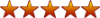
- Posts: 579
- Joined: Wed Nov 22, 2006 3:35 pm
- Location: Nebraska
- Contact:
Re: Building the Ship - IDE
Tim -
I don't quite understand the Skype process. Would it be possible to post the instructions as a stickie to the forum? If this is a continual method of more interactive communication, it would be great to make it obvious to people how to do it and that everyone is welcome.
Very cool step forward! Thanks!
Amy
I don't quite understand the Skype process. Would it be possible to post the instructions as a stickie to the forum? If this is a continual method of more interactive communication, it would be great to make it obvious to people how to do it and that everyone is welcome.
Very cool step forward! Thanks!
Amy
~*~ Joomla!'s Queen of the Blues - Jennifer Marriott ~*~
http://OpenSourceCommunity.org/node/1719/
http://OpenSourceCommunity.org/node/1719/
- Rogue4ngel
- Joomla! Enthusiast

- Posts: 199
- Joined: Sun Nov 26, 2006 10:46 pm
- Location: New York
Re: Building the Ship - IDE
Absolutely Amy. I plan on getting something 'stuck' tonight so it's easier for everyone to find and access.
If you're not a part of the solution, you're a part of the problem.
-
Murdock_SE
- Joomla! Fledgling

- Posts: 1
- Joined: Mon Feb 05, 2007 6:35 pm
Re: Building the Ship - IDE
Just some banter from the periphery -
What I've always wanted to see is a "task" oriented IDE. Template driven. You layout what the resulting component will look like. Then you highlight an area and data-bind it at will; have it 'do things' have it 'cause something to happen elsewhere' make it autobind based upon action elsewhere, anything you can imagine as a programmer. Basically you start by answering a simple set of questions: What would you like to do? Where would you like it to end up? What database or xml file is it dependent upon? Something as simple as can be, but something that will also guide you through what pieces of code (chunks if you will) that correspond to the basic parts of that 'action'. Kind of like how firebug.com highlights the different areas of DOM, CSS, Elements, whatnot, as you basically write out what your program does it will automatically suggest and or implement the code to do it (while still allowing over-ride or adjustement as needed). Basically an on-the-fly programming and response program. Again, similar to firebug. You change the code, and automatically the results are shown.
Ok, I've blabbed enough.... Let me actually read the rest of the threads in here and then the brain will start pumping again.
Regards,
Peter Robbins (Murdock_SE)
[email protected]
What I've always wanted to see is a "task" oriented IDE. Template driven. You layout what the resulting component will look like. Then you highlight an area and data-bind it at will; have it 'do things' have it 'cause something to happen elsewhere' make it autobind based upon action elsewhere, anything you can imagine as a programmer. Basically you start by answering a simple set of questions: What would you like to do? Where would you like it to end up? What database or xml file is it dependent upon? Something as simple as can be, but something that will also guide you through what pieces of code (chunks if you will) that correspond to the basic parts of that 'action'. Kind of like how firebug.com highlights the different areas of DOM, CSS, Elements, whatnot, as you basically write out what your program does it will automatically suggest and or implement the code to do it (while still allowing over-ride or adjustement as needed). Basically an on-the-fly programming and response program. Again, similar to firebug. You change the code, and automatically the results are shown.
Ok, I've blabbed enough.... Let me actually read the rest of the threads in here and then the brain will start pumping again.
Regards,
Peter Robbins (Murdock_SE)
[email protected]
Re: Building the Ship - IDE
In another topic I mentioned a providing a set of instructions to build a common test/work environment including a how-to on on the web server and Joomla!. I just opened a mag I bought over the weekend, Linux Format. It's a special edition for web development..... It actually contains a Virtual Machine image of Ubuntu 6.10 with all the Editors, tools, web server, php, mysql already up and running. It also comes with a VM tool that allows the image to run on windows XP and instructions for running the same image on Linux! Perhaps the idea would play well here so we all can have an instant image to "get going"
- AmyStephen
- Joomla! Guru
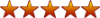
- Posts: 579
- Joined: Wed Nov 22, 2006 3:35 pm
- Location: Nebraska
- Contact:
Re: Building the Ship - IDE
LOVE the idea. We should certainly look at it as a localhost option for Windows and Linux. What is the size of the download? And, do you have a link for it? Good find!
~*~ Joomla!'s Queen of the Blues - Jennifer Marriott ~*~
http://OpenSourceCommunity.org/node/1719/
http://OpenSourceCommunity.org/node/1719/
Re: Building the Ship - IDE
Ity was on a DVD that came with the MAG. The Image file is about 1.3gig. and the VM utility for windows is about 13MB. The image expands to 10Gig giving a 10Gig Virtual Machine (HDD). Perhaps this could be done through bittorrent or an ISO image download. I'm sure someone here can build the basic image file and tarball it for us all to download. The VM tool is, Innotek VitrualBox (http://www.innotek.de). Overall performance on my Dell Latitude D800 is not bad, actually it is very good considering its running on WinXP 
As a quick performance test I used Terminal Services client and RDC for windows took 3 seconds to find and connect to the Server, The VMd Ubuntu Terminal Services Client took 2 seconds to find and connect.
As a quick performance test I used Terminal Services client and RDC for windows took 3 seconds to find and connect to the Server, The VMd Ubuntu Terminal Services Client took 2 seconds to find and connect.
Last edited by mudoch on Thu Aug 16, 2007 1:49 pm, edited 1 time in total.