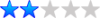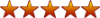I think there are valid concerns with ePresence - the platform dependence not being the least of them. It also has been a challenge to configure, to the complexity might make things difficult.
That being said, I'm still not at the point of ruling it out as a solution. I see a number of points behind this:
1. Though some of the pieces are Windows only, I think to an extent this means it has only been tested on Windows. Using mono and similar technologies it may be possible to use some of these resources on Linux.
2. If the performance works well (and that is a piece I don't think we have been able to check, have we) in terms of streaming a desktop, then that is an important piece of the puzzle accounted for. I'm not sure we've found a solution that works really well for that. I do have concerns that my recollection of the audio quality wasn't fantastic, but, we'll have to wait and see.
3. The conclusion that we reached, in hindsight, was that ePresenceProducer (for those not familiar with ePresence, this is the piece that will take slides, video, audio and other data and produce a RealMedia, WMV or QT streamed video). This would mean that you couldn't include the screencast in the final, nice polished output that ePresence produces. This does not mean that we can't record the desktop cast, and it does not mean that we cannot stream it. With ePresence Presenter, the screencast is sent to the Red5 server. From this discussion:
http://osflash.org/pipermail/red5_osfla ... 03065.html it seems that Red5 is able to handle about 500-1000 connections reasonably well on a somewhat modest server (only 1 gig ram). I would think this would more than handle our requirements, and I don't think there is going to be much other software that will accommodate more.
4. Which leads to this: I like ePresence because it uses established, tested code. Yes, the glue logic that ePresence provides may have bugs and holes, but I think the Red5 package and the other server packages ePresence uses are pretty robust and will do the job well. It may take extra configuration, but that might be worth it in the long run.
5. In terms of the final recorded package, this isn't a show stopper for me. There are lots of options around this. First, I don't know how well the other packages do at producing a final product that has everything together. Second, we can always have a client setup using xvidcap which will record both audio and a desktop. This would make it easy to record a final session regardless of what technology we use.
Anyway, those are some of my thoughts. I think ePresence has a lot of promise, although I am intrigued by the solution Drupal uses - they use regular VNC with the VNC Reflector. This to me sounds like the most straightforward solution because then all that is required on the presenter machine is a VNC server (which are available cross platform) and a way to deliver audio.
Looking forward to seeing what comes out of it all!
Ian