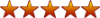I'm seeing a reoccuring question when people host there site on there own PC at home. Or run it on an Intranet. The reoccuring problem is that withing there own network they can view there site okay, but outside there own network they can not. In most cases the stylesheet and/or images will not load.
Kenmcd has found a solution here: http://forum.joomla.org/index.php/topic ... #msg260555
Would this summary and link make a good FAQ?
Thanks Robin
hosts file
The hosts file is where you would make settings which point that particular machine to the domain inside the intranet.
For example, on your machine where you are running the actual server
127.0.0.1 joomla.domain.nl
For other machines pointing to your machine, replace the IP address with your internal IP address.
192.168.32.10 joomla.domain.nl
Replace 192.168.32.10 with your server internal IP address.
Each computer must be restarted for the hosts file changes to take affect.
Then internal users would also access the site by http:// joomla.domain.nl.
Note: The lmhosts file has the advantage of being possible to centrally administer, but it does require other configuration changes.
Also , your company internal intranet may be running it's own DNS which would allow this setting to be made there instead of in each computers' hosts file.
But . . . for small local or home networks, using the hosts file is easy.
mos_livesite
This hack allows you users to access the site with whatever domain used to access the site.
$mosConfig_live_site = 'http://'. $_SERVER['HTTP_HOST'];
This allows you to point multiple domains to the same server.
Warning: You cannot access the configuration file from the J back-end or the setting will be lost.
Note: this is not needed for the hosts file solution above.