
Visitors are welcome to test the site. But if you leave any comments, please remember this is a family site. All registered users do need approval. But if you want to join for testing purposes, I will gladly let you if you will show respect for our site's values. But even if you don't want to register, some of the features are still available without registering.
We hope to "go public" very soon. I used a template called "nambia" but I personalized it with my own pictures. That was kind of tricky since the pictures rotate randomly as the page is renewed and each picture is actually a composite of several files.
I love customizing graphics. So, the whole site is very personalized that way.
I am using:
Jim Joomla Internal Messaging - I still need to figure out how to personalize the color scheme.
Noah's Classifieds - I've personalized the colors and the graphics.
Community Builder - I LOVE this component!
J’s Reactions
Joomlaboard Forum - I changed some of the icons and personalized the look a bit.
Mamblog
Sigsiu Online Business Index 2 - Great tool! - We will use this to list midwives for women to find.
CB Gallery Module
Constructive criticism is welcome.

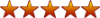
 I chage things one code at a time and make note of what it did. Then change it back if I didn't like the effect. It's a slow process but it works.
I chage things one code at a time and make note of what it did. Then change it back if I didn't like the effect. It's a slow process but it works.  I guess there isn't much I can do about that. Or is there?
I guess there isn't much I can do about that. Or is there? I'm glad you like my site. Changing the pictures was tricky but it was fun, too. It does work like a puzzle. But once you figure out the pieces, it isn't too hard. I just found the corner pieces and pieced them together to see what size of canvas I needed to work with (560 X 295). then I had to figure out the exact color to use for the background. That was easy. I just opened the file in Fireworks and copied the original color to get the color code. Then when I created my own pictures, I just copied this code and used it for my canvas color.
I'm glad you like my site. Changing the pictures was tricky but it was fun, too. It does work like a puzzle. But once you figure out the pieces, it isn't too hard. I just found the corner pieces and pieced them together to see what size of canvas I needed to work with (560 X 295). then I had to figure out the exact color to use for the background. That was easy. I just opened the file in Fireworks and copied the original color to get the color code. Then when I created my own pictures, I just copied this code and used it for my canvas color. 